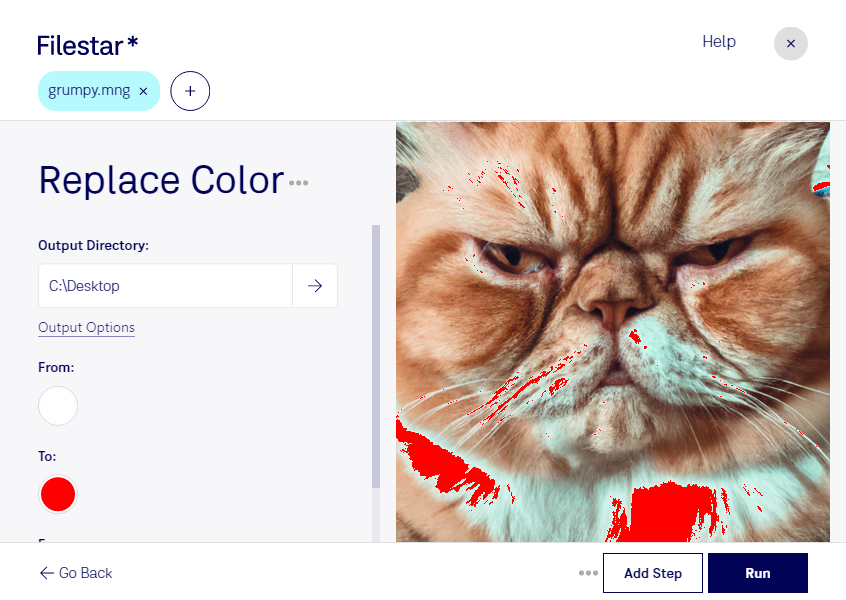Are you tired of manually replacing colors in your MNG files? Look no further than Filestar's replace color MNG feature. With our software, you can easily and efficiently replace colors in bulk, saving you time and effort.
Filestar's replace color MNG feature is perfect for professionals who work with raster images. Whether you're a graphic designer, photographer, or artist, our software allows you to quickly and easily replace colors in multiple MNG files at once. This feature is especially useful if you're working on a project with a specific color scheme or need to make changes to multiple images at once.
One of the benefits of using Filestar is that our software runs locally on your computer, meaning you don't have to worry about uploading your files to the cloud. This provides an added layer of security and ensures that your files remain private and protected. Plus, our software is compatible with both Windows and OSX, so no matter what operating system you use, you can take advantage of our replace color MNG feature.
In addition to replace color MNG, Filestar offers a variety of other batch conversion and processing features to make your workflow more efficient. Our software allows you to convert and process multiple file types at once, including images, documents, and audio files. Plus, with our intuitive user interface, you don't need to be a tech expert to use our software.
In conclusion, if you're looking for a reliable and efficient way to replace colors in your MNG files, look no further than Filestar. Our replace color MNG feature, along with our other batch conversion and processing features, make our software a must-have for professionals who work with raster images. Get in touch with us today to learn more about how Filestar can help streamline your workflow.