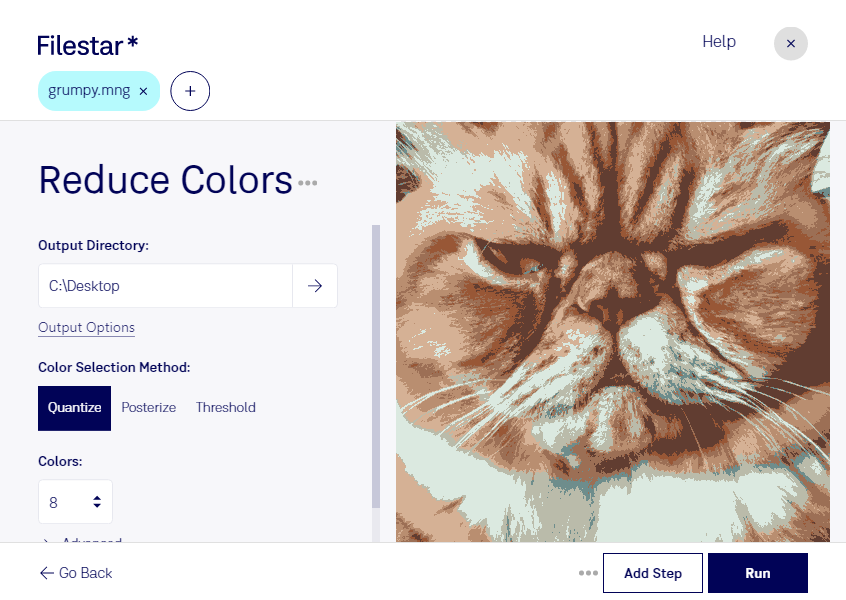Are you tired of dealing with large MNG files that take up too much space? Do you need to reduce the number of colors in your raster images for web optimization? Look no further than Filestar's Reduce MNG Colors feature.
With Filestar, you can easily convert multiple MNG files at once with our bulk/batch conversion feature. Our software runs on both Windows and OSX, making it accessible to a wide range of professionals.
Reduce MNG Colors is especially useful for graphic designers, web developers, and anyone who works with digital images. By reducing the number of colors in your images, you can optimize their size and quality for web use. This can lead to faster load times and a better user experience for your website visitors.
But why choose Filestar for your file conversion and processing needs? Unlike online converters, Filestar allows you to convert and process files locally on your computer. This means that your files are not uploaded to the cloud, keeping them safe and secure. Plus, with our user-friendly interface, you can easily customize your conversion settings to meet your specific needs.
Try Filestar's Reduce MNG Colors feature today and see the difference it can make for your raster images. Don't settle for bulky, slow-loading files - optimize them with Filestar.