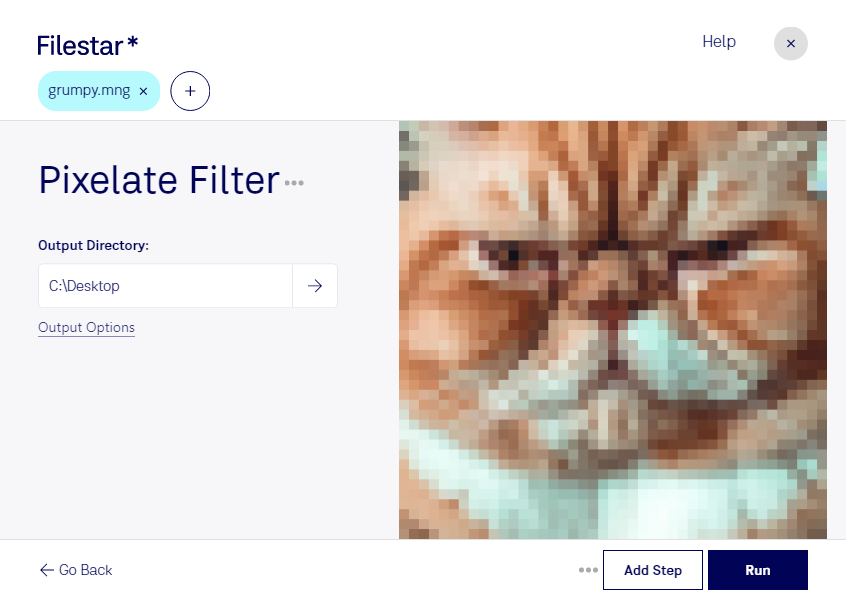Pixelate MNG Filter allows you to easily convert and process MNG files in bulk with Filestar. Whether you're a graphic designer, animator, or simply need to convert multiple MNG files at once, Pixelate MNG Filter has got you covered.
With Filestar, you can rest assured that your MNG files are being converted and processed locally on your computer, providing a safer and more secure option than cloud-based solutions. Plus, with the ability to perform bulk/batch operations, you can save time and increase productivity.
Professionals in the graphic design and animation industries will find Pixelate MNG Filter to be an invaluable tool. For example, animators may need to pixelate certain parts of an MNG file to create a specific effect or to protect sensitive information. Graphic designers may need to pixelate parts of an MNG file to ensure compliance with privacy laws or to create a unique design element.
Filestar runs on both Windows and OSX, making it accessible to a wide range of professionals. With Pixelate MNG Filter, you can easily convert and process MNG files in bulk, saving time and increasing efficiency. Try it out today and see the difference it can make for your workflow.