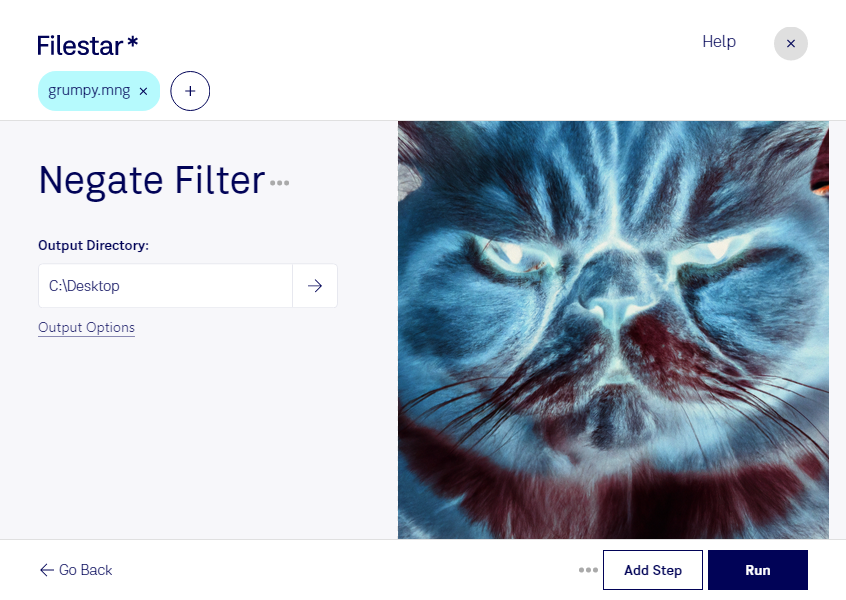Are you tired of struggling with MNG files? Filestar's negate MNG filter makes it easy to convert and process MNG files in bulk on both Windows and OSX. With this powerful tool, you can quickly and easily transform your MNG files into a variety of other file types, including PNG, JPEG, and more.
One of the key benefits of using Filestar is that you can process your files locally on your computer. This means that you don't have to worry about your files being processed in the cloud, where they could potentially be accessed by others. Instead, you can rest assured that your files are safe and secure on your own device.
The software also allows for bulk/batch conversion and operations, which can save you a lot of time and effort. Whether you need to convert a few files or hundreds, Filestar makes it easy to get the job done quickly and efficiently.
So, in what professional might negate MNG filter be useful? Well, if you work in the graphic design industry, you may frequently encounter MNG files and need to convert them to other file types for use in various projects. Additionally, if you work with animation or video editing, you may need to convert MNG files to other formats for use in your projects.
In conclusion, if you're looking for a powerful and easy-to-use tool for converting and processing MNG files, look no further than Filestar's negate MNG filter. Try it out today and see the difference it can make for your workflow.