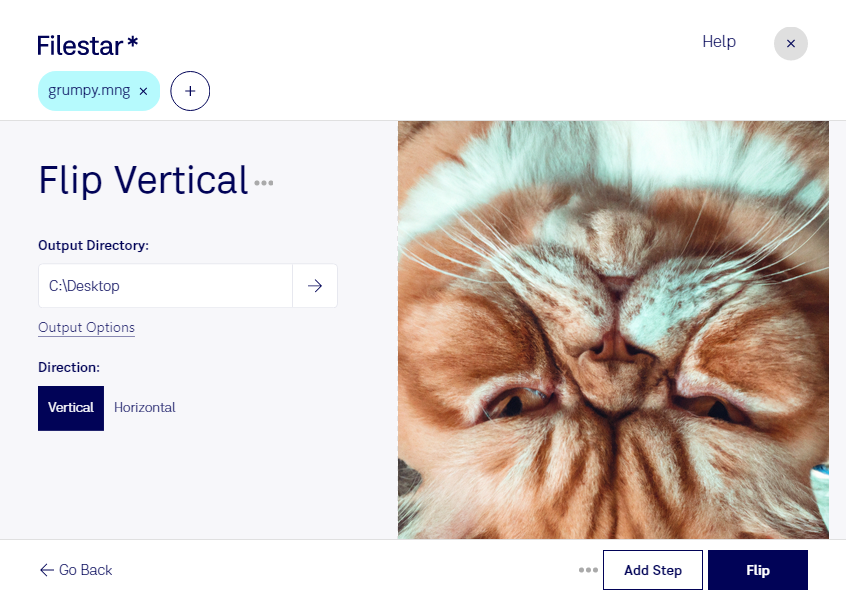Flip MNG Vertical is a powerful feature in Filestar's file conversion and processing software that allows users to easily convert and process MNG files locally on their computers. With this feature, users can flip MNG files vertically in just a few clicks, making it a great tool for professionals who need to quickly edit and manipulate raster images.
One of the biggest advantages of using Filestar's Flip MNG Vertical feature is its ability to perform bulk/batch conversions and operations. Users can easily convert multiple MNG files at once, saving time and increasing productivity. Additionally, the software runs on both Windows and OSX, making it accessible to a wide range of users.
Professionals in industries such as graphic design, photography, and animation can greatly benefit from using Flip MNG Vertical. For example, graphic designers can use the feature to flip logos or other design elements vertically, while photographers can use it to adjust the orientation of images. Animators can also use Flip MNG Vertical to manipulate frames in their animations.
Another important feature of Flip MNG Vertical is that it allows users to convert and process files locally on their computers. This means that users don't have to rely on an internet connection or cloud-based services to perform their conversions and operations. This is not only more convenient, but also more secure, as sensitive files are not being uploaded to the cloud.
In conclusion, Flip MNG Vertical is a valuable tool for anyone who needs to convert and process MNG files. Its bulk/batch conversion capabilities, cross-platform availability, and local processing make it a convenient and secure choice for professionals in a variety of industries. Try it out today and see how it can improve your workflow.