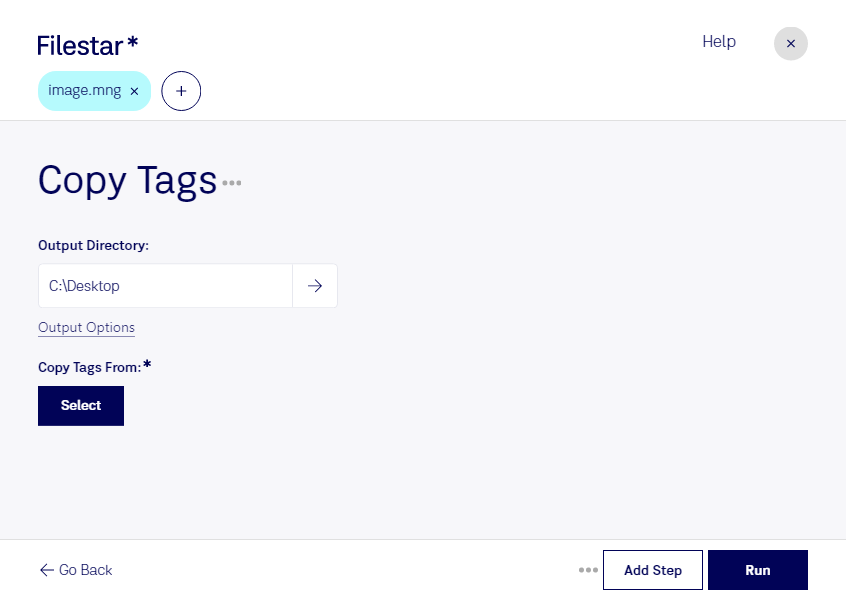Are you tired of manually copying metadata from one raster image to another? Filestar's Copy MNG Tags feature makes it easy to batch copy metadata from one MNG file to another. This feature is perfect for professionals who work with multiple raster images and need to keep the metadata consistent across all files.
Filestar's software allows for bulk/batch conversion and operations, saving you time and effort. You can easily convert multiple MNG files to other raster image formats or perform other operations on them, such as resizing or cropping.
One of the best things about Filestar is that it runs on both Windows and OSX, making it accessible to a wide range of users. Whether you're a graphic designer, photographer, or work in another profession that involves working with raster images, Filestar's Copy MNG Tags feature can help streamline your workflow.
Converting and processing files locally on your computer is also safer than doing so in the cloud. With Filestar, you don't have to worry about your files being compromised or stolen during the conversion process. Plus, you have complete control over the conversion and processing settings, ensuring that your files are converted exactly as you need them.
In conclusion, if you're looking for a fast and easy way to copy metadata from one MNG file to another, Filestar's Copy MNG Tags feature is the perfect solution. With batch conversion and processing capabilities, cross-platform compatibility, and local processing, Filestar is the ideal choice for professionals who work with raster images. Get in touch today to learn more about how Filestar can help streamline your workflow.