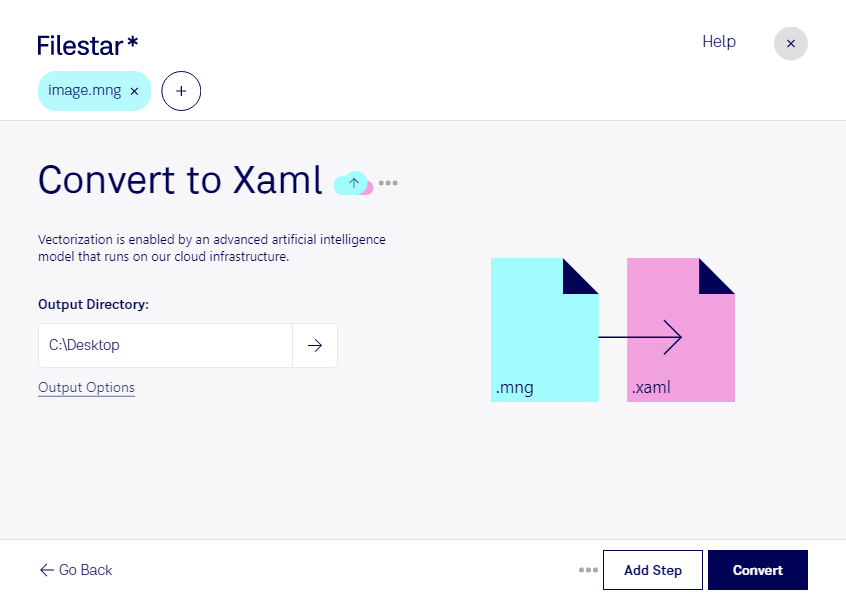Are you a developer looking to convert multiple MNG raster images to XAML format? Filestar's desktop software allows for easy and efficient batch conversion of files, saving you time and effort.
With Filestar, you can convert MNG to XAML locally on your computer, ensuring the safety and privacy of your files. Unlike cloud-based converters, you don't have to worry about uploading sensitive information to the internet.
Filestar's software runs on both Windows and OSX, making it accessible to a wide range of professionals in various industries. For example, graphic designers can convert MNG files to XAML for use in creating user interface designs. Developers can use XAML files to create applications for Windows platforms.
In addition to its conversion capabilities, Filestar's software also allows for other batch operations such as renaming, resizing, and compressing files. This means you can streamline your workflow and get more done in less time.
Don't waste time manually converting MNG files to XAML one by one. Try Filestar's desktop software for bulk conversion and other file processing operations. Get in touch to learn more or download a free trial today.