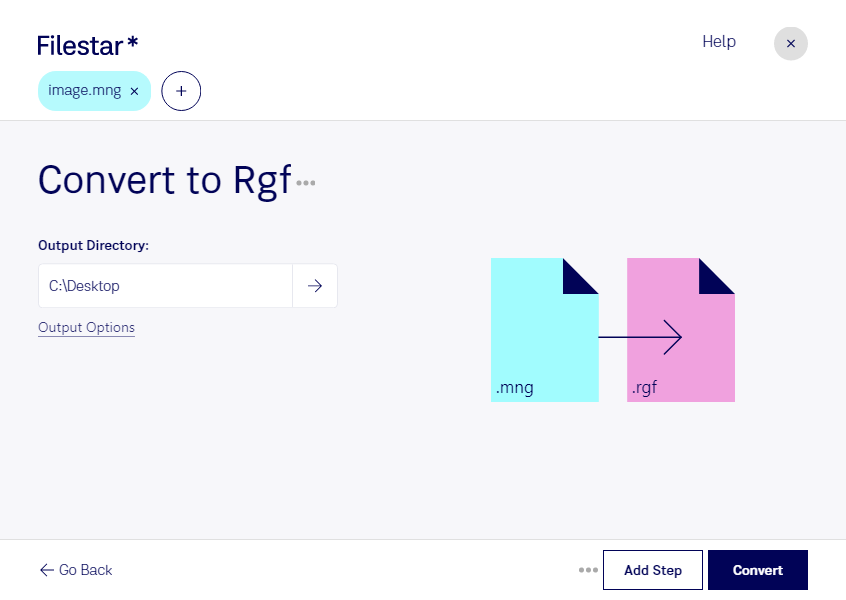If you're looking for an easy and fast way to convert MNG files to RGF, look no further than Filestar. Our powerful software allows for bulk/batch conversion/operations, so you can quickly convert multiple files at once. Plus, Filestar runs on both Windows and OSX, so you can use it no matter what operating system you prefer.
But who might need to convert MNG to RGF? Well, if you're working with LEGO Mindstorms EV3 robot graphics files, then you know that RGF is the preferred file type. And while MNG files are a popular choice for raster image files, they aren't always compatible with the software you need to use. That's where Filestar comes in - with just a few clicks, you can convert your MNG files to RGF and get back to your work.
And speaking of work, we know that security is a top concern for professionals. That's why Filestar allows you to convert/processing locally on your computer, rather than in the cloud. This means that your files are always safe and secure, and you don't have to worry about anyone else having access to them.
So if you're ready to streamline your workflow and make the most of your MNG and RGF files, give Filestar a try. Our easy-to-use software and powerful batch conversion capabilities make it the perfect choice for professionals and hobbyists alike. Get in touch today to learn more!