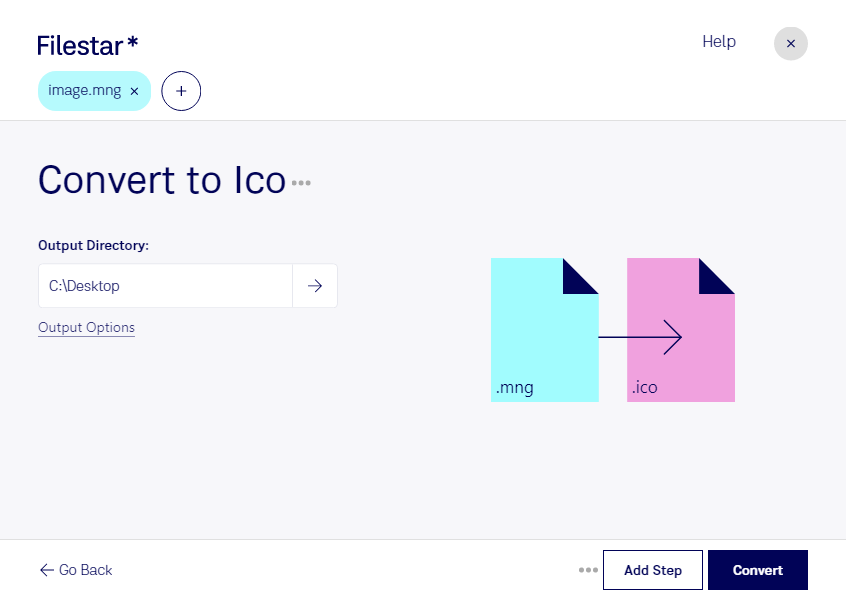If you need to convert MNG to ICO, look no further than Filestar. Our versatile file conversion and processing software allows you to easily convert your MNG files to ICO format, quickly and efficiently. With Filestar, you can also perform bulk or batch operations, saving you valuable time and effort.
Filestar is available for both Windows and OSX, so no matter what platform you use, you can enjoy the benefits of our powerful software. Whether you need to convert a single file or an entire folder, Filestar can handle it with ease.
So, who might find the ability to convert MNG to ICO useful? Well, for starters, graphic designers and web developers may need to convert MNG files to ICO format to create icons for websites or applications. Additionally, marketing professionals may need to convert MNG files to ICO format to create branded icons for social media profiles or email signatures. With Filestar, you can easily convert MNG files to ICO format and take your designs to the next level.
One of the benefits of using Filestar for your file conversion and processing needs is that all operations are performed locally on your computer. This means that your files are never uploaded to the cloud, ensuring maximum security and privacy. With Filestar, you can convert MNG to ICO and other file formats with confidence, knowing that your files are safe and secure.
In conclusion, if you need to convert MNG to ICO, Filestar is the software for you. With our easy-to-use interface, bulk processing capabilities, and local file conversion and processing, you can get the job done quickly and securely. Try Filestar today and see the difference for yourself!