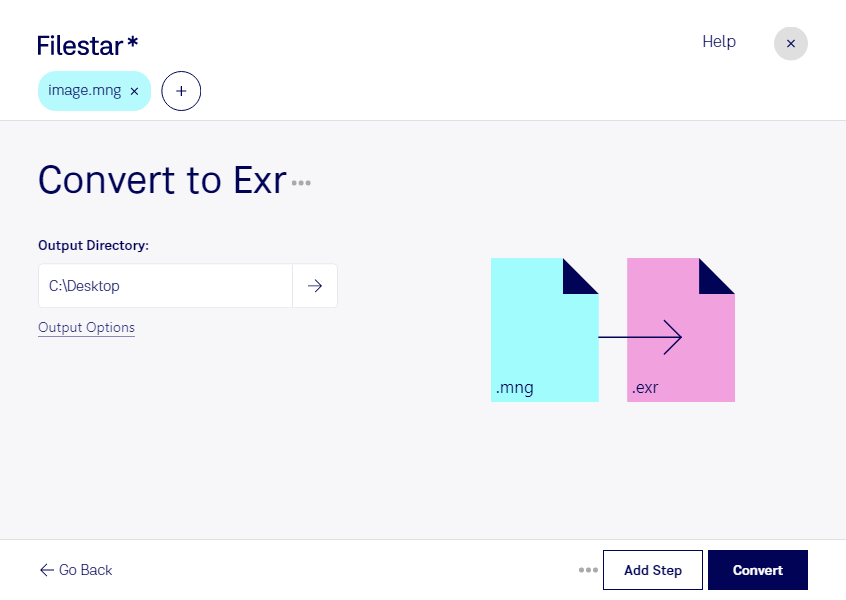Are you a professional in need of high-quality image files? Do you often work with raster image files such as MNG and EXR? Look no further than Filestar's file conversion and processing software. With Filestar, you can easily convert MNG files to EXR format, allowing you to work with your files in a more efficient and effective manner.
One of the many benefits of using Filestar is the ability to perform bulk or batch operations. This means that you can convert multiple MNG files to EXR format all at once, saving you time and effort. Additionally, Filestar runs on both Windows and OSX, so you can use it no matter what operating system you prefer.
But in what professions might converting MNG to EXR be useful? Well, if you work in the film industry, you know the importance of high-quality image files. Converting MNG files to EXR format can help ensure that your images are of the highest quality possible, which is especially important for visual effects work. Similarly, if you work in the gaming industry, you may need to convert MNG files to EXR format to ensure that your game's graphics are top-notch.
And with Filestar, you can rest assured that your files are being processed locally on your computer, rather than in the cloud. This means that your files are more secure and that you don't have to worry about any potential privacy breaches.
So what are you waiting for? Try out Filestar's MNG to EXR conversion feature today and see for yourself how easy and efficient it can be to work with high-quality image files.
Remember, Filestar is not an online converter. You don't need an internet connection to use it, and all your files are processed locally on your computer.