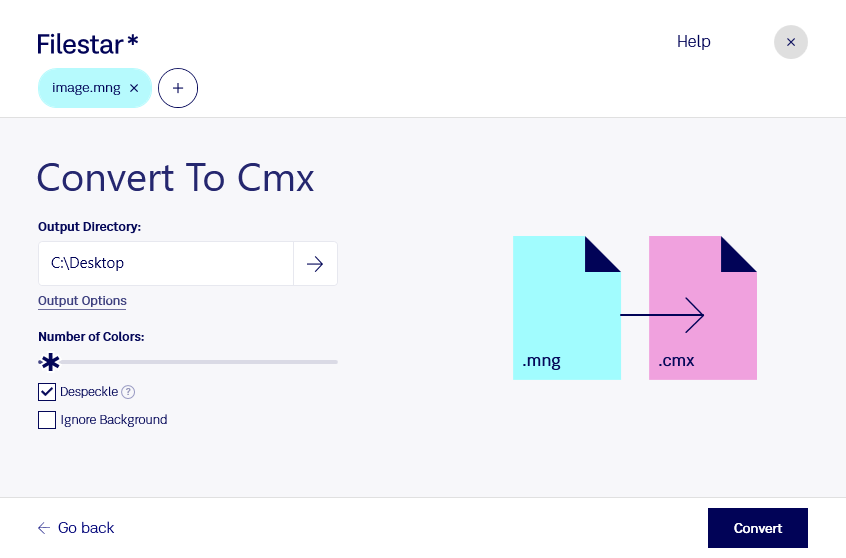If you need to convert multiple raster images to vector images, the Filestar software can help you do so quickly and easily. With its batch conversion feature, you can convert MNG files to CMX files in just a few clicks. Whether you're working on Windows or OSX, Filestar is compatible with both operating systems, making it a versatile tool for professionals in various industries.
For graphic designers, converting MNG to CMX can be helpful when working with logos or other vector-based graphics. By converting the file type, you can edit the image without losing quality or resolution. This is especially important when working with large-scale projects, such as billboards or signage.
Another benefit of using Filestar for your file conversions is that everything is done locally on your computer. This means that your files are not uploaded to the cloud, ensuring that your data remains safe and secure. With Filestar, you have complete control over your files and can rest assured that your data is protected.
In addition to converting MNG to CMX, Filestar offers a wide range of other file conversion and processing options. From PDF conversions to image resizing and compression, Filestar is a versatile tool that can help you get your work done more efficiently.
If you're interested in learning more about how Filestar can help you with your file conversions, feel free to reach out to our team today. We're always happy to answer any questions you may have and help you find the right solution for your needs.