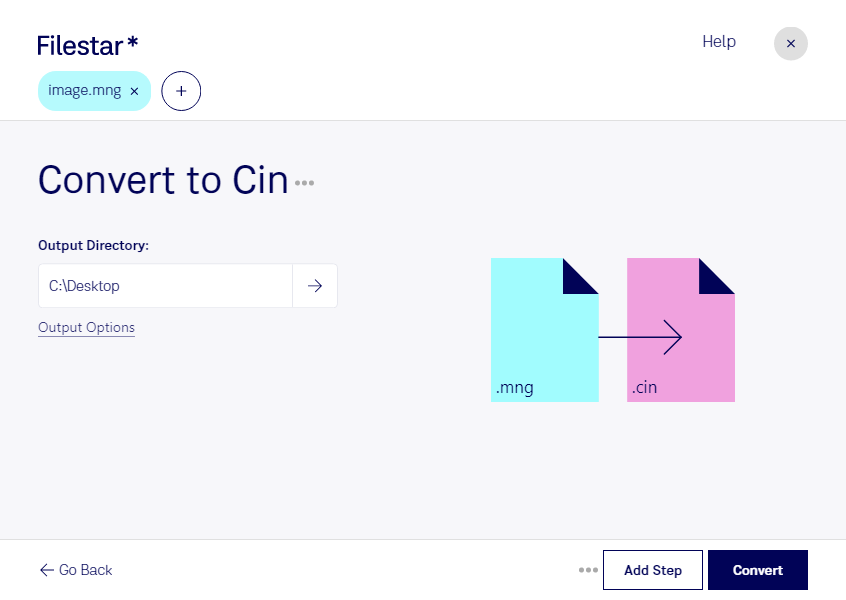Are you in need of converting MNG files to CIN? The process can be time-consuming and complicated, but with Filestar, it's fast and easy. Our software allows you to convert multiple files at once, saving you valuable time and effort. Plus, you can do it all locally on your computer, without the need for an internet connection.
Filestar runs on both Windows and OSX, making it accessible to a wide range of professionals. For example, graphic designers who work with animation and film might find the MNG to CIN conversion useful. The CIN format is often used in the film industry for storing and editing digital film files. By converting MNG files to CIN, designers can ensure that their animations and graphics are compatible with the industry-standard format.
The best part about using Filestar for your file conversion needs is that it's safe and secure. Unlike online converters, which can potentially compromise your sensitive data, Filestar processes your files locally on your computer. You can rest assured that your files are kept private and secure throughout the conversion process.
In addition to converting MNG to CIN, Filestar supports a wide range of file formats and offers a variety of other features, such as image resizing, PDF conversion, and audio and video editing. With our software, you can streamline your workflow and get more done in less time.
Don't let file conversion slow you down. Try Filestar today and experience the benefits of fast, easy, and secure file processing.