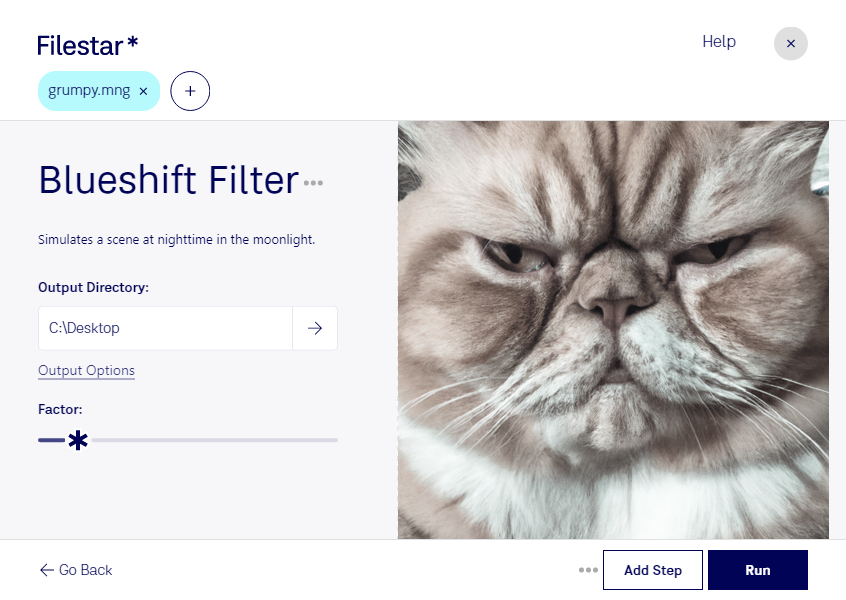Blueshift MNG Filter is a powerful tool for converting and processing Multiple Network Graphic (MNG) files. With this software, you can easily convert MNG files to other popular image formats, such as PNG and JPEG, or perform batch operations on multiple files at once.
Filestar's Blueshift MNG Filter is available on both Windows and OSX, making it accessible to a wide range of users. Whether you're a graphic designer, animator, or simply someone who works with MNG files, Blueshift MNG Filter is an essential tool for your workflow.
One of the main benefits of using Blueshift MNG Filter is that all conversions and processing are done locally on your computer, rather than in the cloud. This means that your files remain secure and private, without the risk of being intercepted or accessed by third parties. Additionally, processing files locally can be much faster than relying on cloud-based services, especially for large or complex files.
Blueshift MNG Filter is an excellent choice for professionals who need to convert and process MNG files as part of their work. For example, graphic designers often work with MNG files when creating animations or other interactive media. Animators also frequently use MNG files as part of their workflow. With Blueshift MNG Filter, these professionals can easily convert and process their files in bulk, saving valuable time and effort.
In conclusion, Blueshift MNG Filter is a powerful and versatile tool for anyone who works with MNG files. With its batch processing capabilities and support for multiple file formats, it's an essential part of any professional's toolkit. And with the added security and speed of local processing, it's the smart choice for anyone who values their files and their time. Get in touch with us to learn more about how Blueshift MNG Filter can help you in your work.