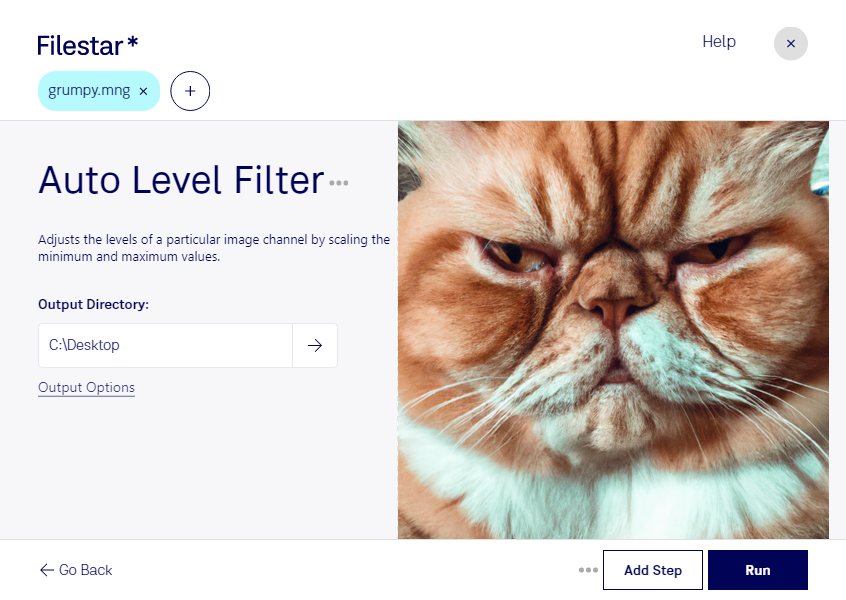Auto Level MNG Filter:
Filestar's Auto Level MNG Filter is a powerful tool that enables you to easily convert and process MNG files locally on your computer. This feature is perfect for professionals who require bulk/batch operations on their MNG files. With Filestar, you can rest assured that your files are being processed safely and securely, without the need for an internet connection.
Filestar is available for both Windows and OSX, making it accessible to a wide range of users. Our software is designed to be user-friendly, so you don't need to be a tech expert to use it. Simply drag and drop your MNG files into the software, and let Auto Level MNG Filter do the rest.
Auto Level MNG Filter is particularly useful for professionals who work with raster image file types. For example, graphic designers who need to convert large numbers of MNG files into other formats, or photographers who need to adjust the levels of their MNG files quickly and easily. With Auto Level MNG Filter, you can achieve professional-looking results in just a few clicks.
One advantage of using Filestar to process your MNG files is that you can do it all locally on your computer. This means that your files are not being processed in the cloud, where they could potentially be accessed by unauthorized users. With Filestar, you can be confident that your data is being processed safely and securely.
In conclusion, Auto Level MNG Filter is a powerful tool that can save professionals a lot of time and effort when it comes to converting and processing MNG files. Whether you're a graphic designer, photographer, or work in another profession that requires bulk/batch operations, Filestar's Auto Level MNG Filter can help you achieve your goals quickly and easily. Try it out today and see the difference it can make to your workflow!