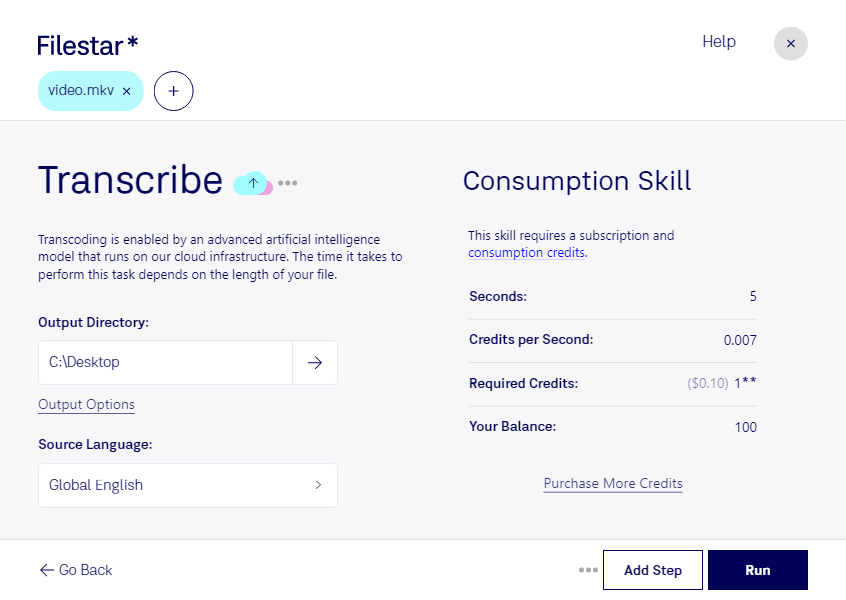Are you a transcription professional looking for a reliable way to transcribe your MKV files? Look no further than Filestar. Our software allows for bulk conversion and operations, making it easy to transcribe multiple files at once. Plus, Filestar runs on both Windows and OSX, so you can use it no matter what operating system you prefer.
But why choose local processing over cloud-based solutions? For one, processing files locally on your computer is much safer than trusting your sensitive data to a cloud-based service. With Filestar, you can rest assured that your files are being processed securely on your own device.
Transcribe MKV files with ease using Filestar. Whether you're transcribing interviews, lectures, or other types of video content, our software makes the process simple and efficient. Plus, with bulk conversion capabilities, you can transcribe multiple files at once, saving you time and effort.
In addition to transcription professionals, Filestar is also useful for anyone who needs to convert or process MKV files. For example, video editors can use Filestar to convert their MKV footage into a more editable format. And with our easy-to-use interface, anyone can use Filestar to handle their file conversion needs.
Don't let the hassle of transcribing MKV files slow you down. Try Filestar today and experience the benefits of local processing for yourself.