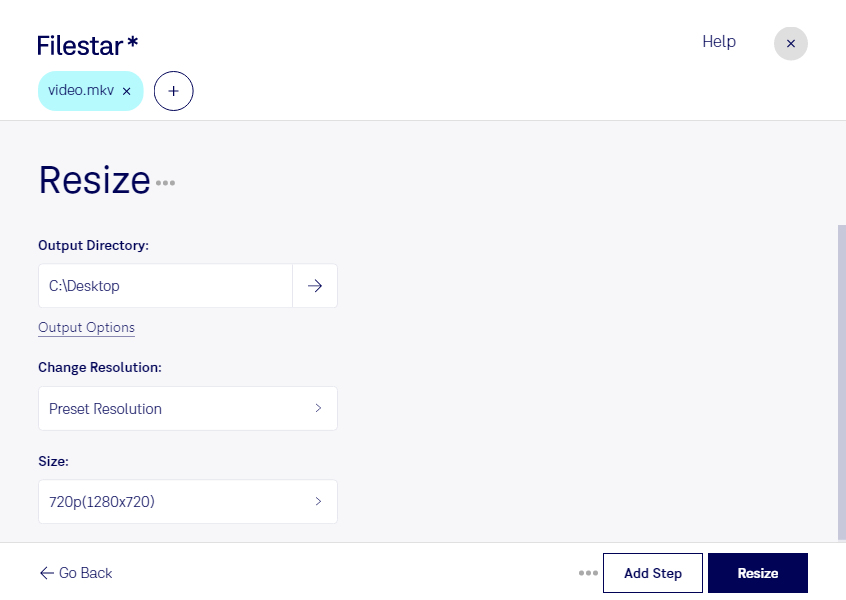Are you a professional who needs to convert or resize video files locally on your computer? Look no further than Filestar's MKV resizing capabilities. With Filestar, you can easily resize MKV files in bulk, saving you time and effort.
Filestar runs on both Windows and OSX, so no matter what operating system you use, you can take advantage of its powerful features. And because the software is not an online converter, you can rest assured that your files are safe and secure on your computer.
But why would you need to resize MKV files in the first place? There are many scenarios where this might be useful. For example, if you work in the film or video industry, you may need to resize MKV files to fit certain project specifications. Or if you're a content creator, you may need to resize your videos for different social media platforms. Whatever your needs, Filestar makes it easy to resize your MKV files quickly and efficiently.
And with Filestar's bulk processing capabilities, you can resize multiple files at once, saving you even more time. No need to resize each file individually - simply select the files you want to resize, choose your desired output size, and let Filestar do the rest.
So why wait? Try Filestar's MKV resizing capabilities today and see how easy it is to resize your video files locally on your computer.