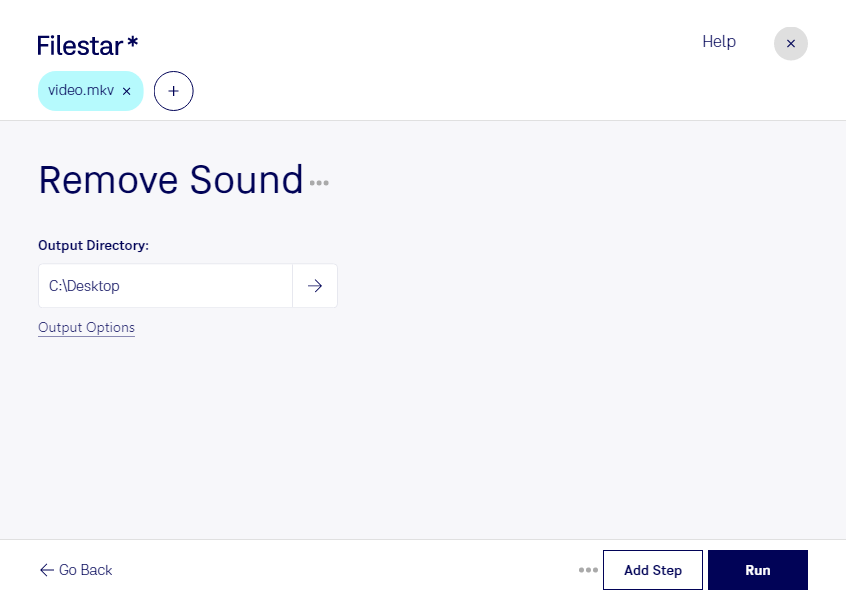Are you looking for a simple and effective way to remove sound from your MKV video files? With Filestar, you can easily accomplish this task and more. Our software offers a range of features and benefits that make it the perfect choice for anyone looking to convert or process their files quickly and efficiently.
One of the key advantages of using Filestar is the ability to perform batch operations. This means you can remove sound from multiple MKV files at once, saving you time and effort. Whether you need to process a large number of files for work or personal use, Filestar makes it easy.
Another benefit of using Filestar is its cross-platform compatibility. Our software runs on both Windows and OSX, so you can use it no matter what type of computer you have. This makes it a great choice for professionals who work across different platforms or for anyone who wants a versatile tool for their file processing needs.
So, in what professional scenarios might removing sound from MKV files be useful? Well, for example, if you're a video editor or content creator, you may need to remove sound from certain clips or segments of your videos. This can help you create a more polished and professional final product. Additionally, if you're a language teacher or student, you may want to remove the sound from a video so that you can practice listening comprehension without distractions.
Finally, it's worth noting that Filestar processes your files locally on your computer, rather than in the cloud. This means that your files are always under your control and are not subject to the security risks associated with cloud-based processing. With Filestar, you can enjoy peace of mind knowing that your files are safe and secure.
In conclusion, if you're looking for a powerful and flexible tool for removing sound from your MKV video files, look no further than Filestar. Try it out today and experience the benefits for yourself!