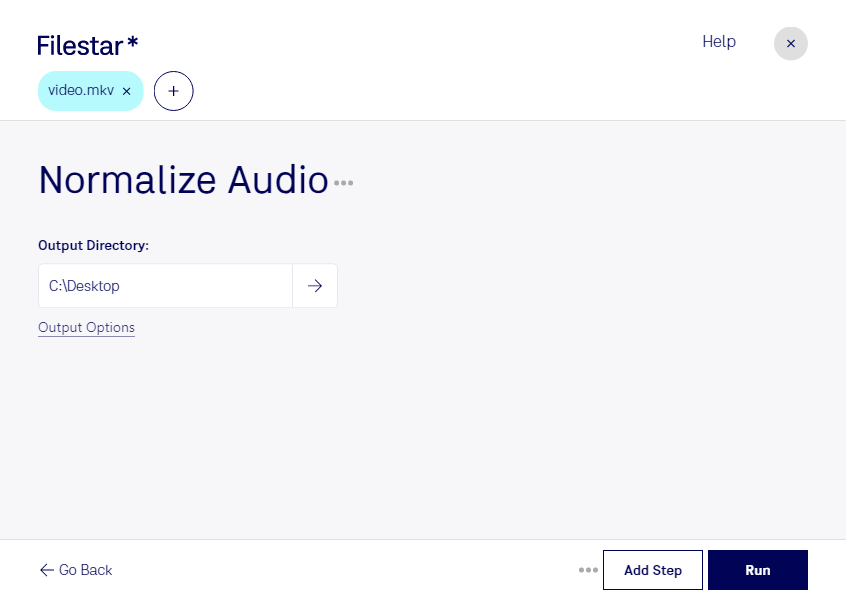Are you tired of dealing with inconsistent audio levels in your MKV video files? Look no further than Filestar's audio normalization feature. With our desktop software, you can easily convert and process your files locally on your Windows or OSX computer, ensuring your data stays safe and secure.
Our bulk/batch conversion/operations feature allows you to process multiple files at once, saving you valuable time and effort. Whether you're a video editor or a content creator, our software is perfect for professionals who need to process large amounts of video files quickly and efficiently.
Normalize audio MKV is particularly useful for those who work with video files that have varying audio levels. For example, if you're a filmmaker, you may have multiple clips with different audio levels that need to be blended seamlessly together. With our audio normalization feature, you can ensure that all of your clips have consistent audio levels, resulting in a more professional and polished final product.
One of the biggest advantages of using Filestar's software is that all conversions and processing are done locally on your computer. This means that your data stays safe and secure, and you don't have to worry about any potential privacy or security issues that can arise when using cloud-based services.
In conclusion, if you're looking for a reliable and efficient way to normalize audio in your MKV video files, look no further than Filestar's desktop software. With our bulk conversion/operations feature and local processing capabilities, you can easily and safely process your files on your Windows or OSX computer. Contact us today to learn more!