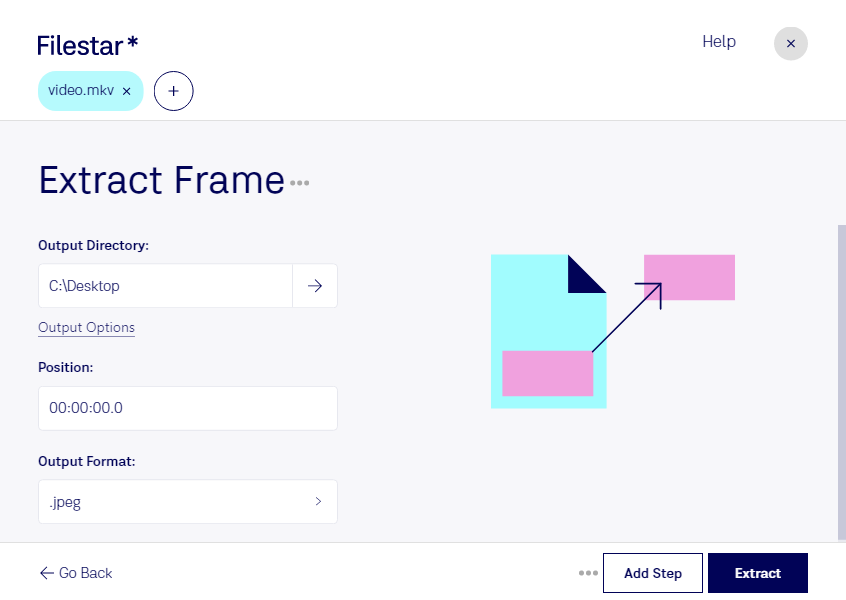Are you a professional in video editing or animation? Do you need to extract frames from MKV videos quickly and efficiently? Look no further than Filestar's software for all your bulk conversion and processing needs.
With Filestar, you can extract frames from multiple MKV video files at once, saving you valuable time and effort. Our software allows for bulk/batch operations, so you can process hundreds of files with just a few clicks.
Filestar runs on both Windows and OSX, so no matter what operating system you use, you can trust our software to get the job done. Plus, by converting and processing your files locally on your computer, you can be sure that your data is safe and secure.
Extracting frames from MKV videos can be useful in a variety of professional settings. For example, video editors may need to extract frames to create thumbnails or preview images for their projects. Animators may need to extract frames to use as reference images for their animations. And researchers may need to extract frames for analysis or data collection purposes.
Don't rely on cloud-based converters that may compromise your data security. Instead, trust Filestar's software for all your conversion and processing needs. Try it out today and see the difference for yourself.
Remember, Filestar is not an online converter, so you can use our software without an internet connection. Download now and start converting and processing your files with ease.