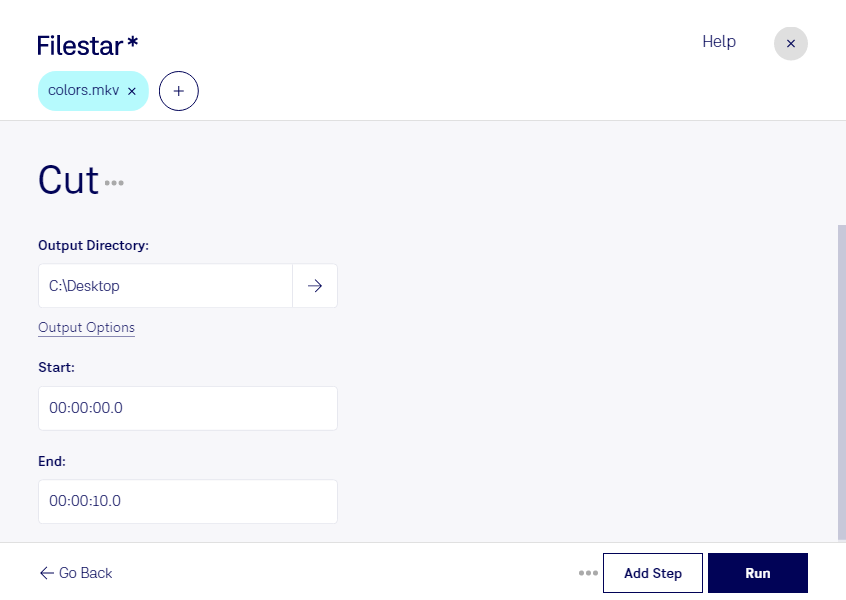Cut MKV Files with Filestar - Easy and Safe Video Editing
Filestar's video editing software allows you to easily cut MKV files and perform bulk/batch operations on multiple files at once. Our software runs on both Windows and OSX, making it accessible to a wide range of users.
Cutting MKV files can be useful for a variety of professionals, such as video editors, filmmakers, and content creators. For example, if you have a long video file that needs to be edited down to a shorter clip, cutting the MKV file can save time and make the editing process more efficient. Additionally, if you need to combine multiple MKV files into one cohesive video, Filestar's software makes it easy to do so.
One of the benefits of using Filestar's software for cutting MKV files is that all processing is done locally on your computer. This means that your files are not uploaded to the cloud, keeping them safe and secure. Converting or processing files locally on your computer also ensures that you have complete control over the process and can make changes as needed without relying on an internet connection.
In summary, if you're looking for a safe and efficient way to cut and edit your MKV video files, Filestar's software is the solution. With our easy-to-use software, you can quickly perform bulk/batch operations on multiple files, cut and join MKV files, and convert files to a variety of formats. Contact us today to learn more about how our video editing software can help streamline your workflow.