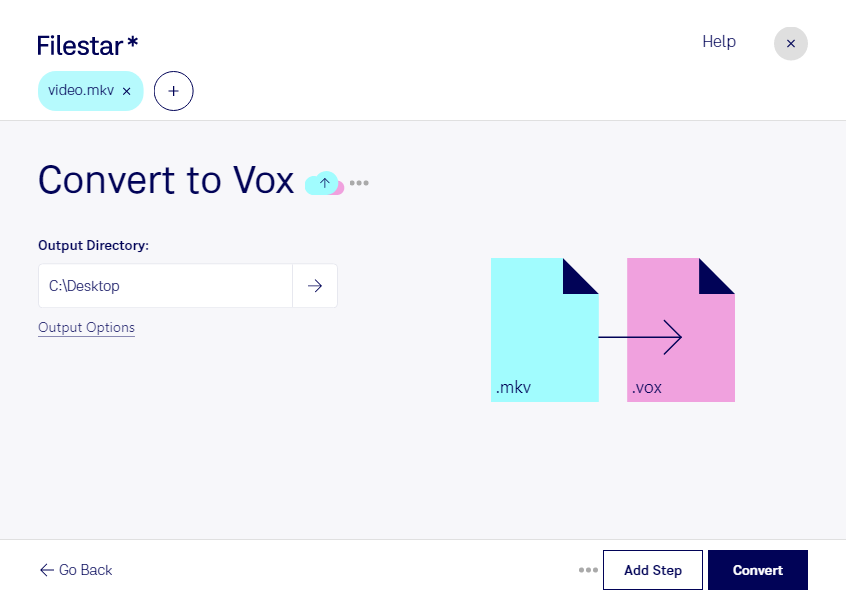Are you a professional in the audio industry looking for a reliable and efficient way to convert your Matroska Video files to Dialogic Voice Audio Files? Look no further than Filestar. Our software allows you to easily and quickly convert your files in bulk, saving you valuable time and effort.
Whether you're a sound designer, voice actor, or audio engineer, the ability to convert MKV to VOX can be incredibly useful. For example, if you're working on a project that involves converting video files to audio, such as a podcast or audiobook, the ability to batch convert your files can be a game-changer. Additionally, if you receive MKV files from clients or collaborators, being able to convert them to VOX can make them more accessible and easier to work with.
One of the benefits of using Filestar is that it runs locally on your computer, rather than in the cloud. This means that your files are processed securely and safely on your own machine, without the need for an internet connection. This is especially important if you're working with sensitive or confidential files that you don't want to risk uploading to a cloud-based service.
In conclusion, if you're looking for a reliable and efficient way to convert your MKV files to VOX, look no further than Filestar. With our bulk conversion feature and local processing capabilities, you can rest assured that your files will be converted quickly and securely. Get in touch with us today to learn more about how Filestar can help you streamline your audio conversion process.