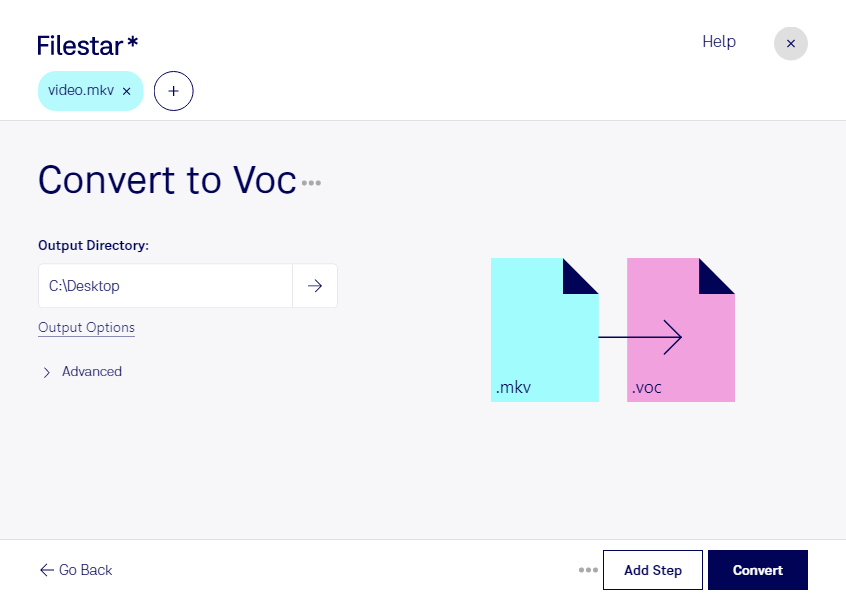Are you looking to convert your MKV video files to VOC audio files? Look no further than Filestar. Our software allows for easy and efficient batch conversion of your files, saving you time and effort. With Filestar, you can process your files locally on your computer, ensuring the safety and security of your data.
Whether you're a video editor, podcaster, or musician, converting MKV to VOC can be a useful tool in your professional toolkit. For example, a podcaster may want to extract the audio from their recorded video and convert it to a high-quality audio file for distribution on various platforms. A musician may want to use a video file as the basis for a new song and need to extract the audio. Whatever your needs may be, Filestar has you covered.
Our software runs on both Windows and OSX, making it accessible to a wide range of users. And with the ability to process locally on your computer, you can rest assured that your data is safe and secure. Say goodbye to online converters and hello to Filestar. Try it out today and see the difference for yourself.