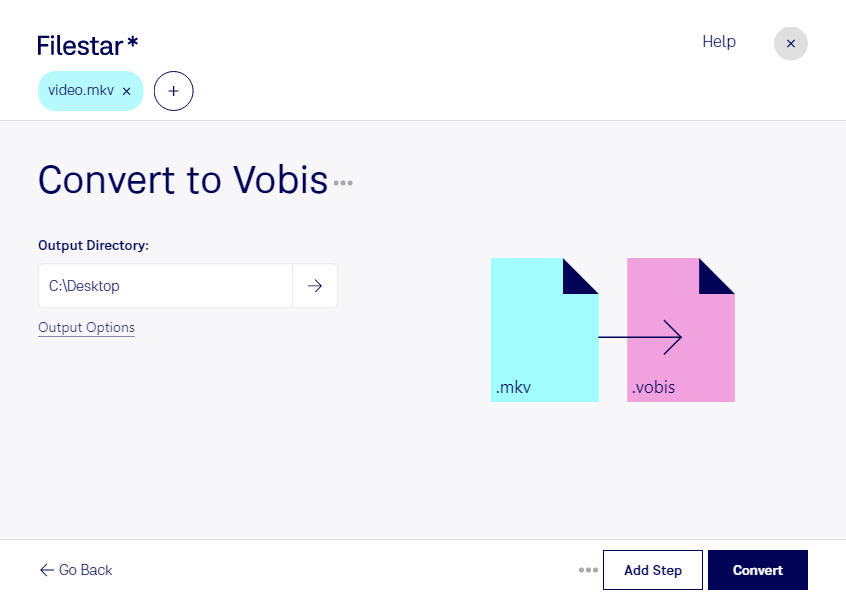Are you looking for a way to convert your Matroska Video files to Ogg Vorbis Audio Files? Look no further than Filestar. Our software makes the process fast and easy, allowing you to convert your files in bulk with just a few clicks.
Filestar runs on both Windows and OSX, making it a versatile solution for professionals in a variety of industries. For example, if you work in the film or video production industry, you may need to convert your video files to different formats for editing or distribution. With Filestar, you can quickly and easily convert your Matroska Video files to Ogg Vorbis Audio Files, allowing you to work with the audio separately from the video.
One of the biggest advantages of using Filestar to convert your files is that the processing is done locally on your computer. This means that your files are kept safe and secure, and you don't have to worry about the potential risks of processing your files in the cloud. Plus, with the ability to perform bulk conversions, you can save time and streamline your workflow.
In conclusion, if you need to convert your Matroska Video files to Ogg Vorbis Audio Files, Filestar is the solution you've been looking for. With its easy-to-use interface, bulk conversion capabilities, and local processing, you can convert your files quickly and safely. Try Filestar today and see how it can simplify your workflow.