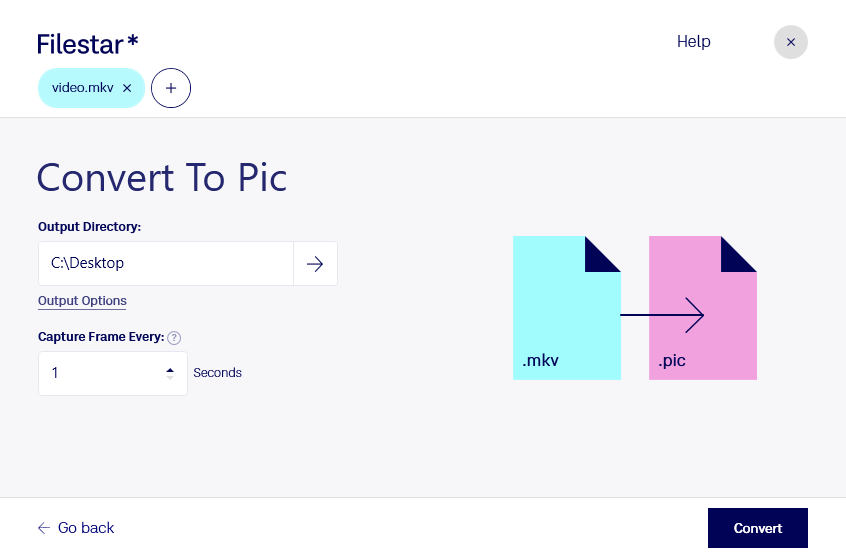Are you looking for a reliable and efficient way to convert your MKV files to PIC? Look no further than Filestar. Our software allows for bulk/batch conversion/operations, making it easy to convert multiple files at once. Plus, Filestar runs on both Windows and OSX, so you can use it no matter what operating system you prefer.
But why might you need to convert MKV to PIC in the first place? Well, for professionals in industries such as graphic design, video production, and web development, having high-quality images is crucial. By converting MKV files to PIC, you can extract individual frames from your videos and turn them into high-quality images. This is especially useful for creating thumbnails, posters, or stills for social media.
When it comes to processing your files, you want to make sure that your data is safe and secure. With Filestar, you can rest assured that all of your files are processed locally on your computer, rather than in the cloud. This means that your files are never uploaded to a third-party server, keeping your sensitive data safe and secure.
In conclusion, if you're looking for a fast, easy, and secure way to convert your MKV files to PIC, Filestar is the perfect solution. Try it out today and see the difference for yourself. Don't hesitate to reach out to us if you have any questions or need further assistance.