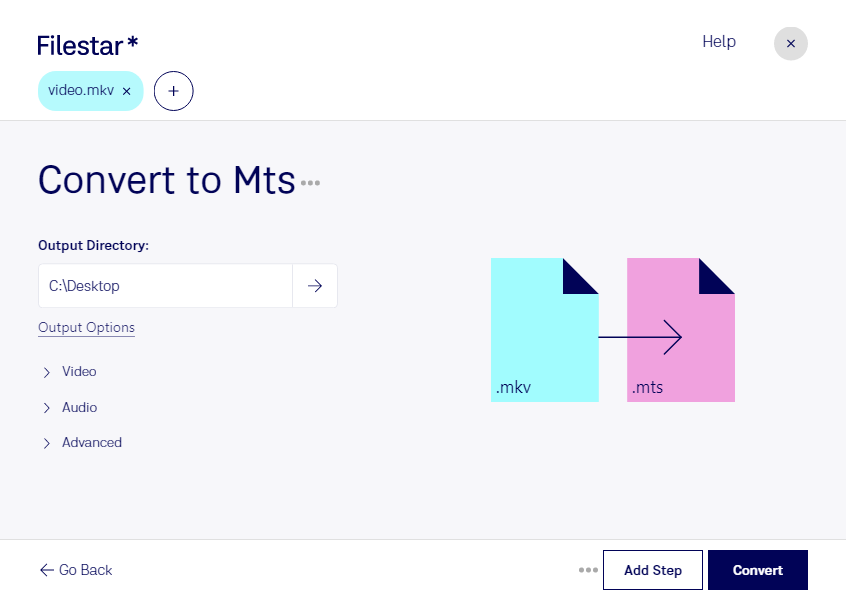Are you a professional looking for a reliable and easy-to-use software to convert MKV to MTS? Look no further than Filestar! Our software allows for bulk/batch conversion/operations, making it the perfect solution for professionals who need to convert large numbers of files quickly and easily.
Whether you're working on a Windows or OSX computer, Filestar has you covered. Our software runs on both operating systems, so you can convert your files no matter what platform you're using.
But why would you need to convert MKV to MTS in the first place? Well, if you work in the video production industry, you know that different cameras and devices record video in different formats. For example, some cameras may record in Matroska Video (MKV) format, while others may record in AVCHD Video (MTS) format. If you need to edit or use these videos in a project, you may need to convert them to a compatible format. That's where Filestar comes in!
And with Filestar, you can convert your files locally on your computer, which is much safer than using an online converter. When you convert files online, you're sending your data to a remote server, where it can be accessed by others. But with Filestar, you can keep your files on your own computer, ensuring that your data stays safe and secure.
So if you need to convert MKV to MTS, try Filestar today! With our easy-to-use software, you can convert your files quickly and easily, no matter how many you have.