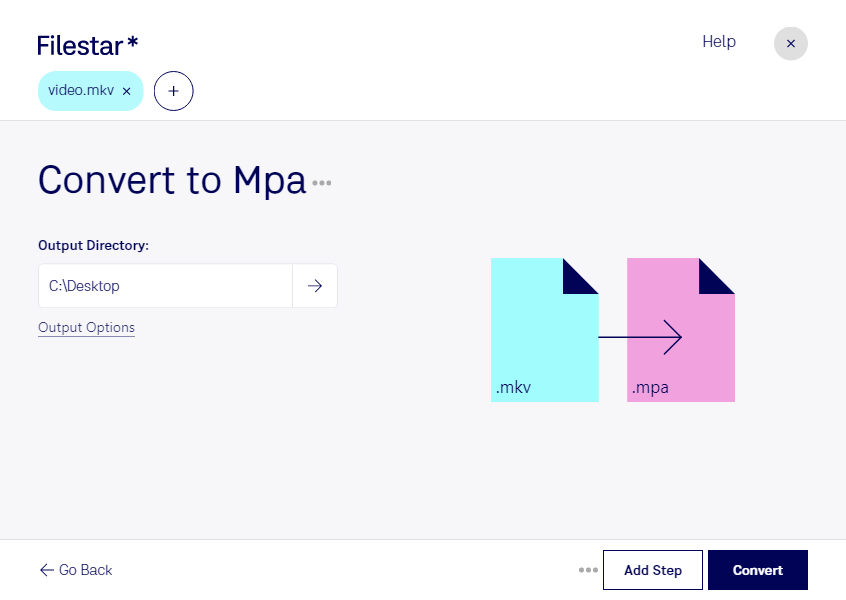Are you looking for a reliable way to convert MKV to MPA files? Filestar's batch conversion software is the perfect solution for professionals who need to process large amounts of video and audio files quickly and securely on their Windows or OSX computer.
With Filestar, you can easily convert your Matroska Video (MKV) files to MPEG-2 Audio (MPA) files in just a few clicks. Our software allows for bulk/batch conversion/operations, so you can convert multiple files at once, saving you time and effort.
But why should you convert/ process locally on your computer? Well, it's more secure than using an online converter. When you process your files locally, you can be sure that your sensitive data is not being sent to the cloud. Plus, you can work offline and avoid any potential internet connection issues.
Professionals in various industries can benefit from converting MKV to MPA files. For example, video editors who need to extract audio from their MKV files can use Filestar to convert them to MPA files. This allows them to easily work with the audio separately and create a more polished final product. Similarly, musicians who want to use a specific audio track from an MKV file can use Filestar to extract the audio and save it as an MPA file.
Filestar runs on both Windows and OSX, so no matter what operating system you use, you can easily convert your files. Plus, our software is user-friendly and intuitive, so you don't need to be a tech expert to use it.
In conclusion, if you're looking for a reliable and secure way to convert MKV to MPA files, look no further than Filestar. Try our batch conversion software today and see how it can improve your workflow and save you time.