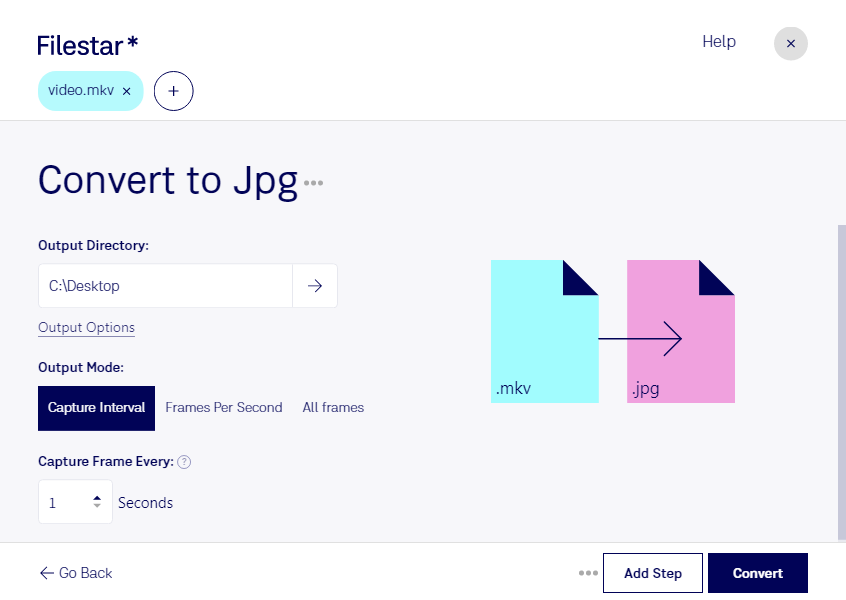Are you looking for a reliable and efficient software to convert your MKV video files to JPG images? Look no further than Filestar. Our easy-to-use software allows you to convert your files in bulk, saving you time and effort.
Not only can you convert MKV to JPG, but you can also perform a range of other operations on your files. With Filestar, you can edit, resize, compress, and rename your files, among other things. And the best part? You can do it all locally on your computer, without the need for an internet connection.
Filestar runs on both Windows and OSX, making it accessible to a wide range of users. Whether you're a professional photographer or videographer, or simply someone who needs to convert files on a regular basis, Filestar has you covered.
So, how might professionals use the convert MKV to JPG feature? Let's say you're a videographer who has just finished shooting a wedding. You have a large number of MKV files that you need to process and deliver to your clients. By using Filestar to convert these files to JPG images, you can easily create a gallery for your clients to view and download their favorite photos.
But why choose local processing over cloud-based solutions? For one, local processing is generally safer and more secure. With Filestar, you don't have to worry about your files being uploaded to the cloud and potentially being accessed by unauthorized users. Additionally, local processing is often faster and more reliable than cloud-based solutions, especially if you have a slow or unreliable internet connection.
In conclusion, if you're looking for a reliable and efficient way to convert your MKV video files to JPG images, look no further than Filestar. With bulk conversion capabilities, local processing, and a range of other features, Filestar is the perfect tool for professionals and casual users alike.