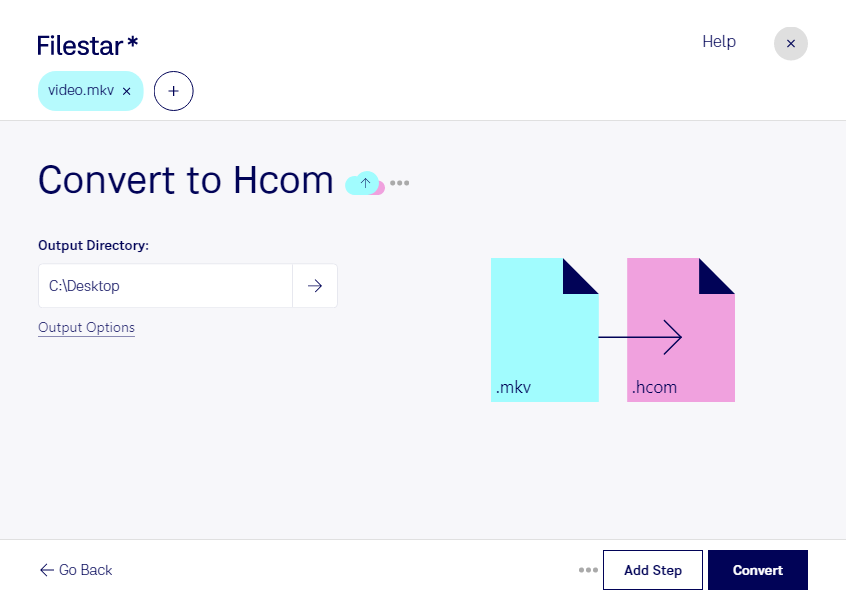Are you looking for a reliable and efficient way to convert MKV video files to HCOM audio files? Look no further than Filestar. Our software offers a fast and easy solution for converting your files in bulk or batch operations.
Filestar runs on both Windows and OSX, so you can use it no matter which operating system you prefer. Plus, since our software is not an online converter, you won't have to worry about internet connection issues or security concerns.
But why might you need to convert MKV to HCOM in the first place? Well, if you work in the audio or video production industry, you may need to convert files for various reasons. For example, you might need to extract the audio from a video file to use it in a separate project. Or, you might need to compress the audio to make it easier to store or transmit.
Whatever your reason for converting files, Filestar makes the process simple and straightforward. With just a few clicks, you can convert your MKV files to HCOM format and have them ready to use in your projects.
And since Filestar allows for bulk or batch conversions, you can save time and effort by converting multiple files at once. This is especially useful if you have a large number of files to convert.
But perhaps most importantly, converting files locally on your computer is much safer than using an online converter. With Filestar, you can be sure that your files are kept secure and private, since they never leave your computer during the conversion process.
So why wait? Download Filestar today and start converting your MKV files to HCOM format with ease.