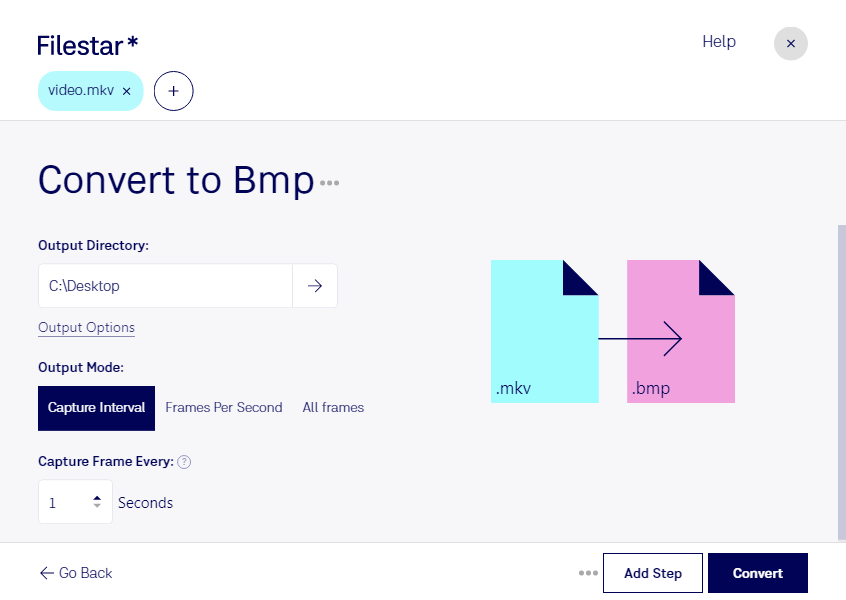Are you a professional working with video files? Do you need to convert MKV to BMP for high-quality image processing? Look no further than Filestar. Our powerful file conversion and processing software allows you to easily convert your Matroska Video files to Bitmap Image format.
With Filestar, you can convert your files in bulk, saving you time and effort. Our software runs locally on your computer, ensuring the safety and security of your files. Plus, Filestar is available on both Windows and OSX, giving you the flexibility to work on any platform.
Professionals in a variety of industries can benefit from the ability to convert MKV to BMP. For example, graphic designers and photographers can use BMP files for high-quality image editing and manipulation. Filmmakers and video editors can use BMP files for creating still frames or thumbnails from their video footage.
When it comes to file conversion and processing, doing it locally on your computer is always the safer option. With Filestar, you can rest assured that your files are secure and protected. Say goodbye to cloud-based converters and hello to the peace of mind that comes with local processing.
Don't let file conversion and processing slow you down. Try Filestar today and experience the ease and convenience of converting MKV to BMP.