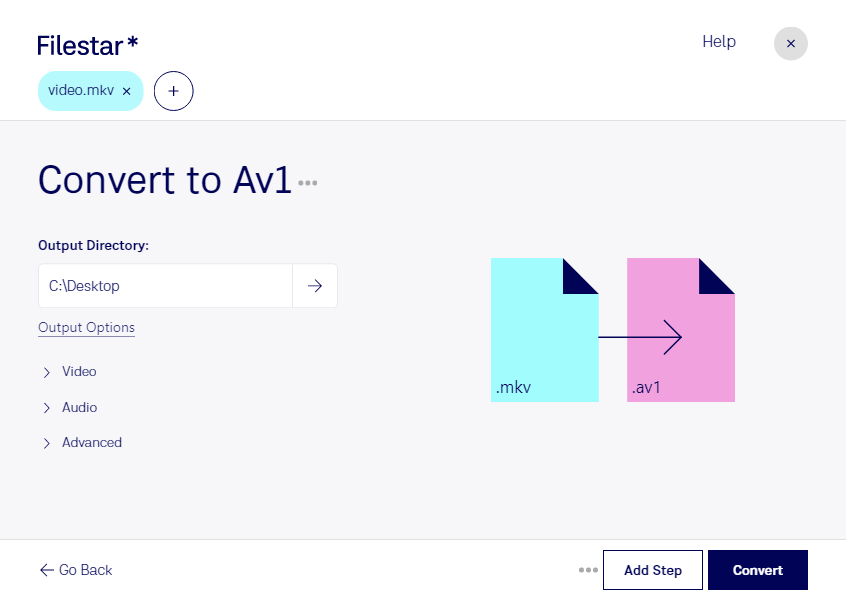Are you looking for a reliable and efficient way to convert your MKV files to AV1? Look no further than Filestar! Our powerful file conversion and processing software allows you to easily convert your Matroska Video files to AOMedia Video 1 format, saving you time and hassle.
With Filestar, you can perform bulk or batch conversions of your MKV files to AV1, making it easy to process large numbers of files at once. Our software runs on both Windows and OSX, so no matter what operating system you use, you can take advantage of our powerful conversion capabilities.
Professionals in a variety of industries can benefit from the ability to convert MKV to AV1. For example, video editors and producers may need to convert their raw footage to AV1 format for use in high-quality video projects. Similarly, web developers may need to optimize video files for streaming on their websites, and converting to AV1 can help to reduce file size and improve playback performance.
One of the key benefits of using Filestar to convert your MKV files to AV1 is that all processing is done locally on your computer. This means that your files are never uploaded to the cloud, ensuring that your data remains safe and secure. Plus, with our intuitive and user-friendly interface, you can easily manage your conversions and processing operations without any technical knowledge or expertise.
So why wait? Try Filestar today and experience the power and convenience of our file conversion and processing software for yourself!