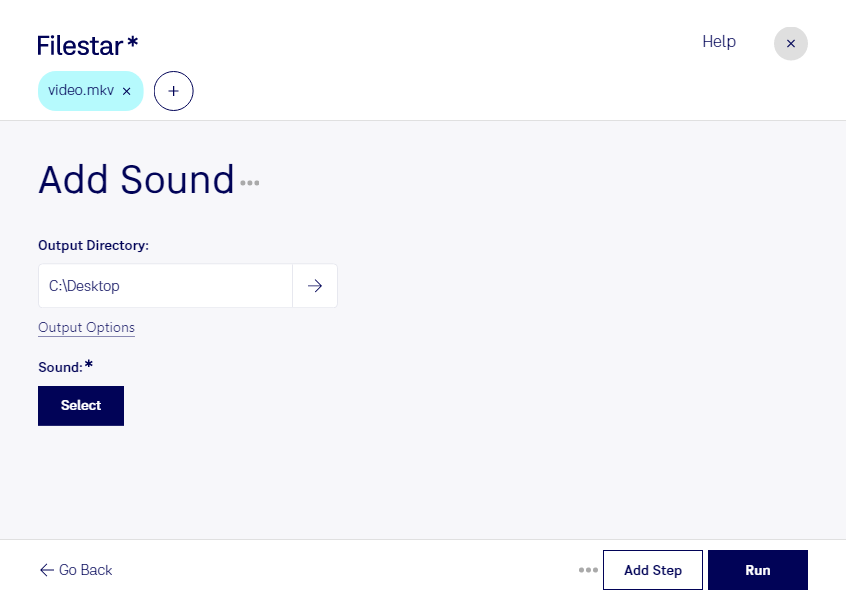Are you looking to add sound to your MKV video files? Look no further than Filestar. Our software allows for easy and safe batch conversions, so you can quickly add sound to multiple files at once. And with Filestar running on both Windows and OSX, you can use it no matter what type of computer you have.
Professionals in various industries can benefit from the ability to add sound to their MKV files. For example, filmmakers can use Filestar to add sound effects or music to their videos. Video editors can use it to sync audio and video tracks. And businesses can use it to add voiceovers to their marketing videos.
One of the benefits of using Filestar is that all conversions and processing are done locally on your computer. This means that your files are never uploaded to the cloud, keeping them safe and secure. Plus, with the ability to perform bulk/batch conversions, you can save time and streamline your workflow.
Don't waste time searching for an online converter that may compromise your files. Choose Filestar for easy and safe batch conversions of your MKV video files. Get in touch with us today to learn more.