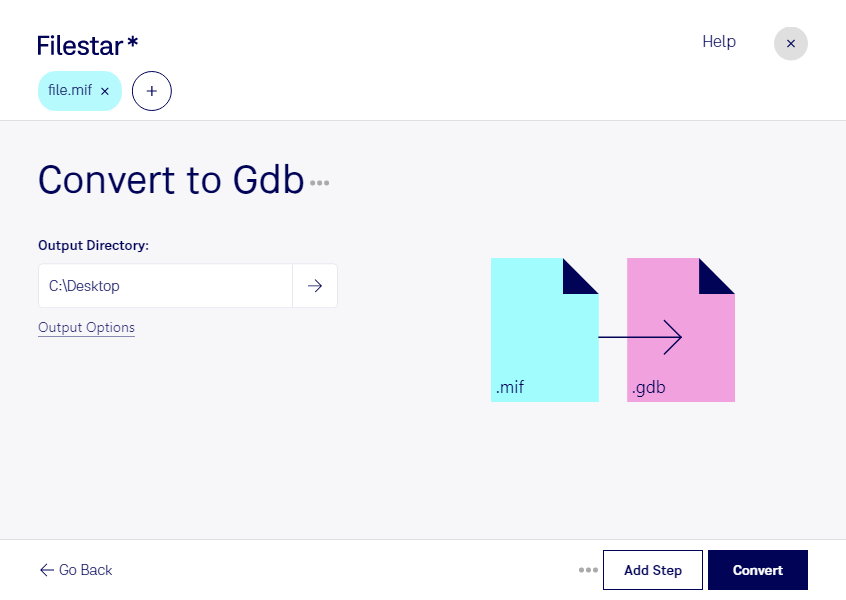What is the difference between .mif and .gdb?
- Extension
- .mif
- .gdb
- Format
- Binary
- Category
- GIS
- GIS
- Developer
- Pitney Bowes Software
- Garmin
- Description
- A MIF file is a map and database file created by the MapInfo software. It holds all data needed to draw map features.
- A GPS Database File (.gdb) is a file format used primarily by Garmin GPS devices and software. The .gdb format stores geographic information, including waypoints, routes, tracks, and other navigational data used for mapping and GPS navigation. These files allow users to save and manage their navigation data on Garmin devices or within compatible software, facilitating route planning, tracking, and sharing of geographic information. The GDB format supports various data types, making it versatile for different GPS-related applications.
- MIME Type
- application/x-mapinfo
- application/x-gdb
- Wikipedia
- .mif on Wikipedia
- .gdb on Wikipedia