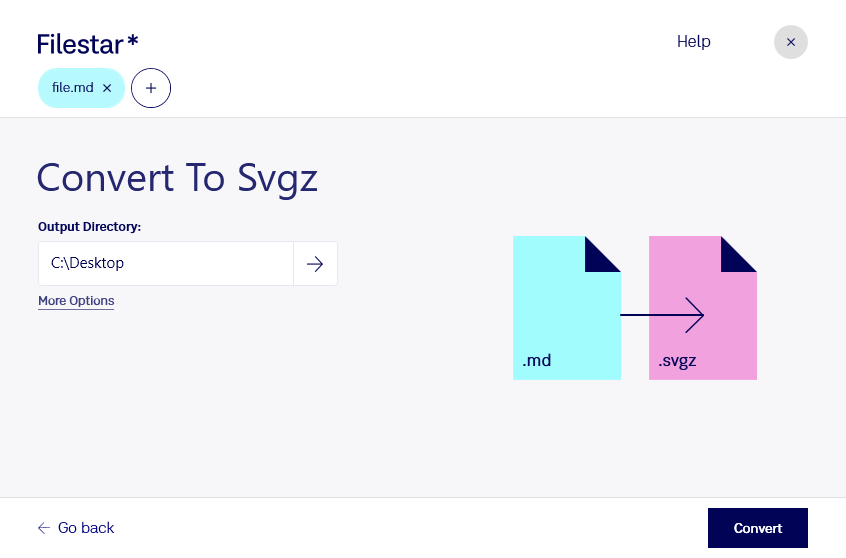What is the difference between .md and .svgz?
- Extension
- .md
- .svgz
- Format
- Text
- Binary
- Category
- Developer
- Vector Image
- Developer
- John Gruber
- Adobe Systems
- Description
- An MD file is a text file created using one of several possible dialects of the Markdown language. It is saved in plain text format but includes inline text symbols that define how to format the text (e.g., bold, indentations, headers, table formatting). MD files are designed for authoring plain text documentation that can be easily converted to HTML.
- Scalable Vector Graphics (.SVG) files store graphic images in XML format and may contain gradients, transparency, filters and animations. SVG files are compressed using GZIP compression.
- MIME Type
- text/x-markdown
- image/svg+xml
- Sample
- sample.md
- Wikipedia
- .md on Wikipedia
- .svgz on Wikipedia