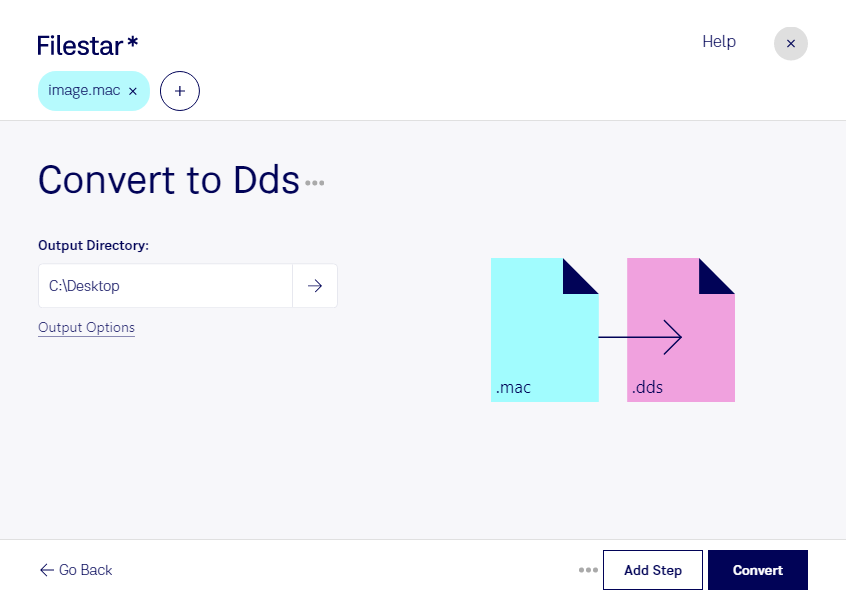What is the difference between .mac and .dds?
- Extension
- .mac
- .dds
- Format
- Binary
- Binary
- Category
- Raster Image
- Raster Image
- Developer
- Apple
- Microsoft
- Description
- Bitmap graphic created by MacPaint for the Macintosh, one of the first painting programs for the Mac; supports only black-and-white graphics since the original Macintosh had a monochrome monitor.
- A DDS file is a raster image saved in the DirectDraw Surface (DDS) container format. It can store compressed and uncompressed pixel formats and is often used for texturing video game unit models. DDS files may also be used to store Windows desktop backgrounds or wallpapers.
- MIME Type
- image/x-macpaint
- image/x-dds
- Sample
- sample.mac
- sample.dds
- Wikipedia
- .mac on Wikipedia
- .dds on Wikipedia