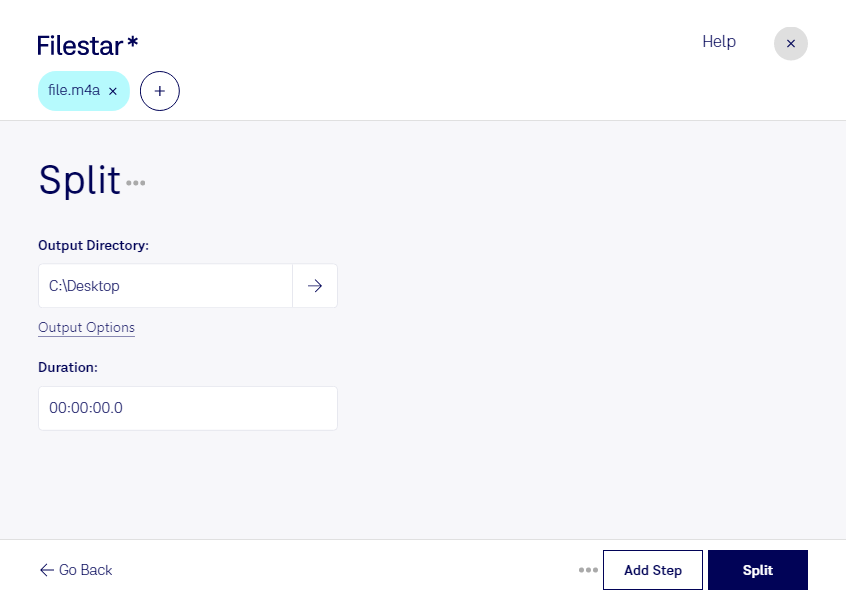Are you a professional in the music or media industry looking for a reliable and safe way to split M4A audio files? Look no further than Filestar's local bulk conversion software. With the ability to split M4A files in bulk, our software saves you valuable time and effort.
Filestar runs on both Windows and OSX, making it accessible to a wide range of users. And with the ability to perform bulk operations, you can process large numbers of files quickly and efficiently.
Splitting M4A files is a common task for professionals in the music and media industries. For example, if you have a long audio file that contains multiple songs or tracks, splitting the file into individual tracks can make it easier to manage and distribute. Similarly, if you have a podcast or radio show that you want to make available as individual episodes, splitting the file into segments can be a huge time-saver.
One of the advantages of using Filestar's local bulk conversion software is that all processing is done on your own computer, rather than in the cloud. This means that your files are kept secure and private, without the risk of data breaches or security issues that can arise with cloud-based services.
So, if you're looking for a safe and reliable way to split M4A audio files, try Filestar's local bulk conversion software today. You won't be disappointed.