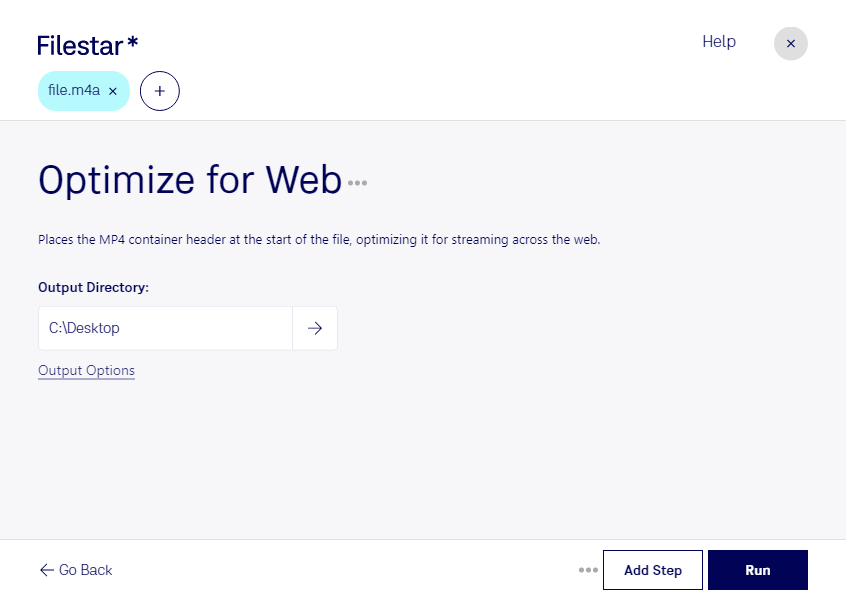Are you a professional who needs to optimize M4A audio files for web use? Look no further than Filestar - a versatile software that allows for bulk conversion and processing of audio files. With Filestar, you can easily convert your M4A files to web-friendly formats, such as MP3 or WAV, without compromising on quality.
Filestar runs locally on your computer, which means that you don't need an internet connection to use it. This also means that your files are processed and converted locally, making it a safer option than cloud-based converters. You can trust that your files are secure and that your privacy is protected.
Optimizing M4A for web use is useful for a variety of professionals. Musicians, podcasters, and audio engineers often need to convert and optimize their audio files for web use. By doing so, they ensure that their audio files are accessible to a wider audience, regardless of the device or platform they're using.
With Filestar, you can optimize your M4A files for web use with ease. Its intuitive interface and powerful features make it the perfect tool for professionals who need to convert and process audio files in bulk. Plus, it runs on both Windows and OSX, so you can use it no matter what operating system you prefer.
Don't waste any more time struggling with online converters. Get Filestar today and start optimizing your M4A files for web use like a pro.