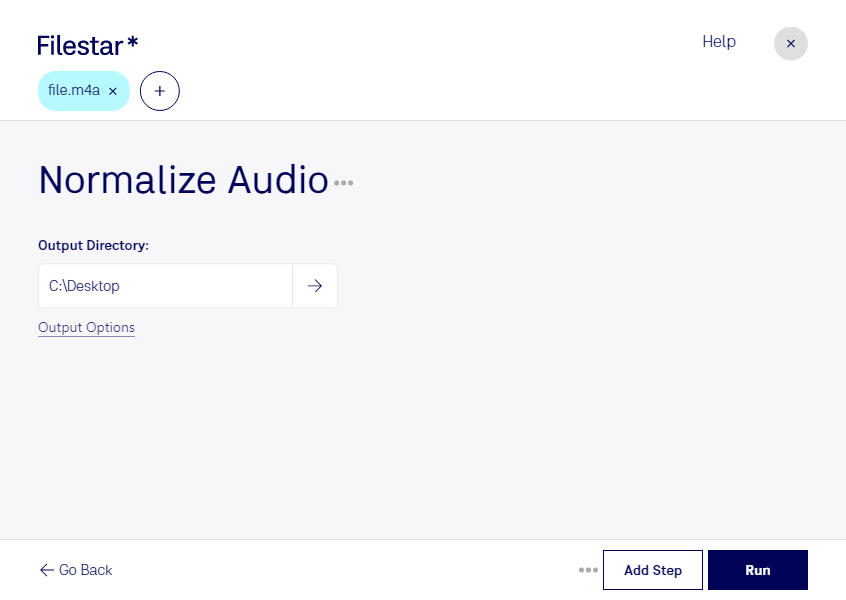Are you tired of inconsistent audio levels in your M4A files? Normalize audio M4A with Filestar and ensure that all your audio files are at the same level. Our software allows for bulk conversion and processing, making it easy to manage large audio libraries.
Whether you're a podcaster, musician, or audio engineer, normalize audio M4A is an essential tool to have in your arsenal. With Filestar, you can easily process and convert audio files locally on your computer, ensuring that your files are safe and secure.
Filestar runs on both Windows and OSX, making it accessible to a wide range of professionals. Our software is not an online converter, so you don't have to worry about internet connectivity or security issues. You can convert and process your files locally, without ever having to upload them to the cloud.
In addition to normalizing audio M4A, Filestar offers a wide range of file conversion and processing capabilities. From image editing to PDF conversion, our software can handle it all. And with our easy-to-use interface, you don't need to be a tech expert to get the most out of Filestar.
In conclusion, if you're looking for a safe and efficient way to normalize audio M4A files, look no further than Filestar. Our software allows for bulk conversion and processing, runs on both Windows and OSX, and is perfect for professionals in need of local file conversion. Get in touch with us today to learn more!