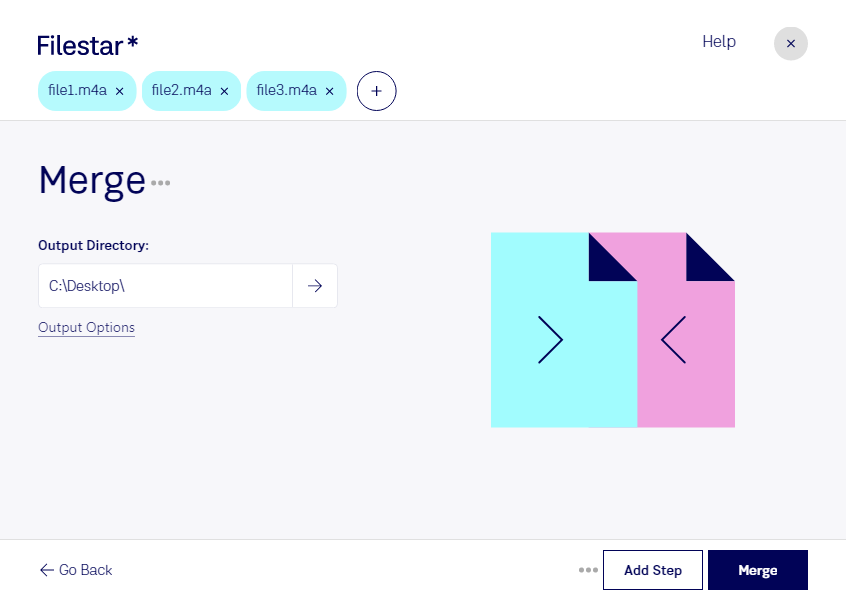If you're looking to merge M4A files, Filestar has got you covered. Our software allows for bulk operations, meaning you can merge multiple M4A files into one with just a few clicks. Whether you're a music producer, podcaster, or just someone who wants to combine several audio files into one, our software makes it easy.
One of the great things about Filestar is that it runs on both Windows and OSX, so no matter what type of computer you have, you can use our software to merge M4A files. And because our software is not an online converter, you can process your audio files locally on your computer, which is much safer than processing them in the cloud.
Professionals who might find merge M4A useful include music producers who need to combine multiple audio tracks into one, podcasters who want to merge different segments of their show, and audio engineers who need to create seamless transitions between different parts of a song. But really, anyone who works with audio files can benefit from our software.
With Filestar, you can not only merge M4A files, but also convert them to other audio formats, edit them, and perform many other operations. Our software is designed to make audio processing as efficient and user-friendly as possible, so you can get your work done quickly and easily.
So why wait? If you need to merge M4A files or process any other type of audio file, download Filestar today and see how easy it can be.