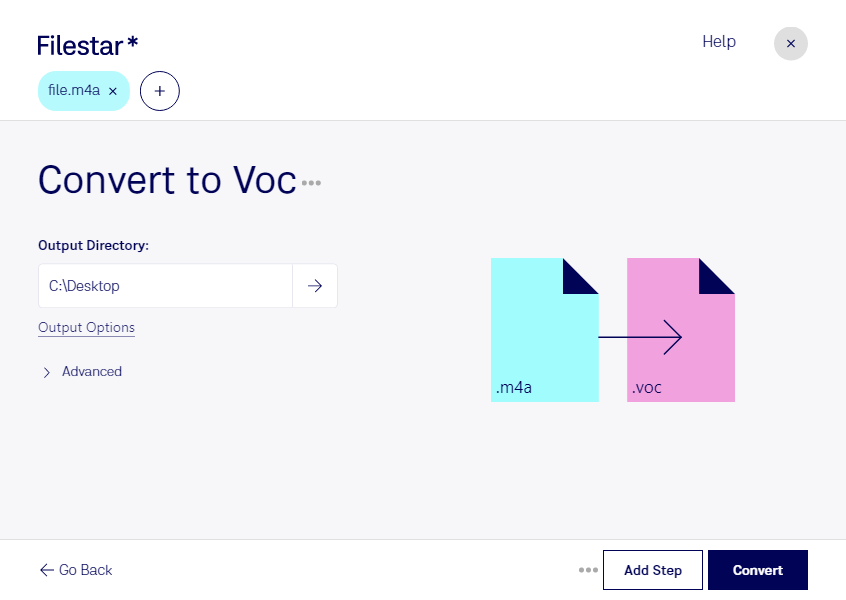Are you looking for an easy way to convert your M4A audio files to VOC format? Look no further than Filestar's powerful file conversion software. With Filestar, you can quickly and easily convert your M4A files to VOC, all while enjoying the benefits of local processing on your computer.
One of the key advantages of using Filestar is the ability to perform bulk or batch operations. This means you can convert multiple M4A files to VOC format at the same time, saving you valuable time and effort. Whether you need to convert a few files or hundreds, Filestar has you covered.
Filestar is available for both Windows and OSX, making it accessible to a wide range of users. No matter what platform you use, you can enjoy the benefits of Filestar's powerful file conversion capabilities.
Professionals in a variety of industries can benefit from the ability to convert M4A to VOC. For example, musicians and sound engineers may need to convert audio files to different formats in order to work with different software or hardware. By using Filestar, they can easily convert their M4A files to VOC format and continue working on their projects without interruption.
Finally, it's worth noting that using Filestar to convert your files locally on your computer is a more secure option than relying on cloud-based services. With Filestar, you can rest assured that your files are being processed securely on your own machine, without the risk of exposure to potential security breaches.
In conclusion, if you need to convert M4A files to VOC format, Filestar is the perfect solution. With its easy-to-use interface, powerful batch conversion capabilities, and local processing, you can quickly and easily convert your files without any hassle. Get in touch with us today to learn more about how Filestar can help you with your file conversion needs.