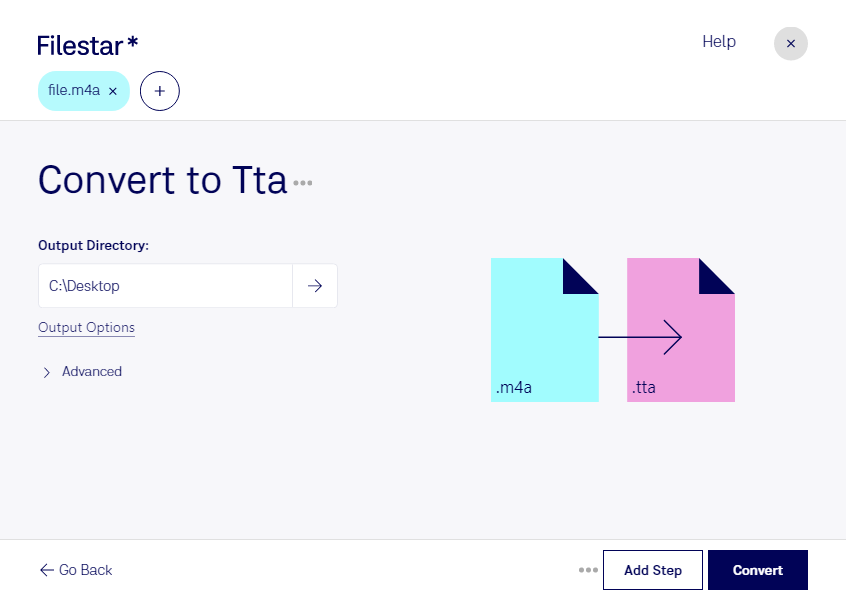Are you looking for a reliable software to convert M4A to TTA? Look no further than Filestar. Our file conversion software allows you to easily convert your audio files from M4A to TTA format, all while keeping your files safe and secure on your local computer.
One of the great benefits of using Filestar is that it allows for bulk or batch conversions, saving you time and effort. Whether you have a few files or hundreds, our software can handle the job quickly and efficiently.
Filestar runs on both Windows and OSX, making it accessible to a wide range of users. No matter what operating system you're using, you can easily convert your M4A files to TTA with just a few clicks.
But why might you need to convert M4A to TTA in the first place? Professionals in the music industry often need to convert audio files for various reasons. For example, TTA files are commonly used for archiving and preserving high-quality audio files, making them ideal for music producers and sound engineers. By converting your M4A files to TTA, you can ensure that your audio files are safely stored and preserved for future use.
Finally, it's worth noting that converting or processing files locally on your computer is generally safer than using cloud-based services. With Filestar, you can have peace of mind knowing that your files are kept secure on your own device, without the risk of data breaches or other security issues.
Ready to convert your M4A files to TTA? Download Filestar today and start enjoying fast, easy, and secure file conversion.