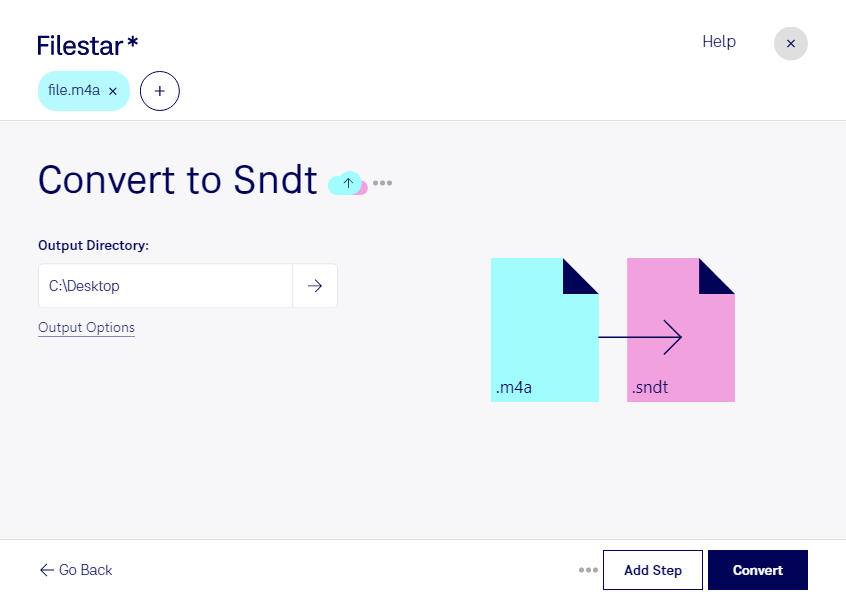Are you looking for a reliable software to convert your M4A audio files to Sndt? Look no further than Filestar. Our software offers a fast and secure way to convert your files without the need for an internet connection.
One of the benefits of using Filestar is the ability to perform bulk or batch conversions, saving you time and effort. Whether you need to convert a few files or a whole folder, Filestar can handle the task with ease.
Filestar runs on both Windows and OSX, making it accessible to a wide range of users. No matter what operating system you use, you can enjoy the benefits of local file processing with Filestar.
But why might you need to convert M4A to Sndt? For professionals in the music or audio industry, Sndt files may be required for certain applications or equipment. For example, some older audio equipment may only be compatible with Sndt files. By converting your M4A files to Sndt, you can ensure compatibility with a wider range of equipment and applications.
Another benefit of local file processing is increased security. When you process your files locally on your computer, you don't have to worry about your data being stored or accessed in the cloud. This can give you peace of mind and protect your sensitive data.
In conclusion, if you need to convert M4A to Sndt, Filestar is the perfect solution. With our fast and secure software, you can convert your files quickly and easily, without sacrificing security. Try Filestar today and discover the benefits of local file processing for yourself.