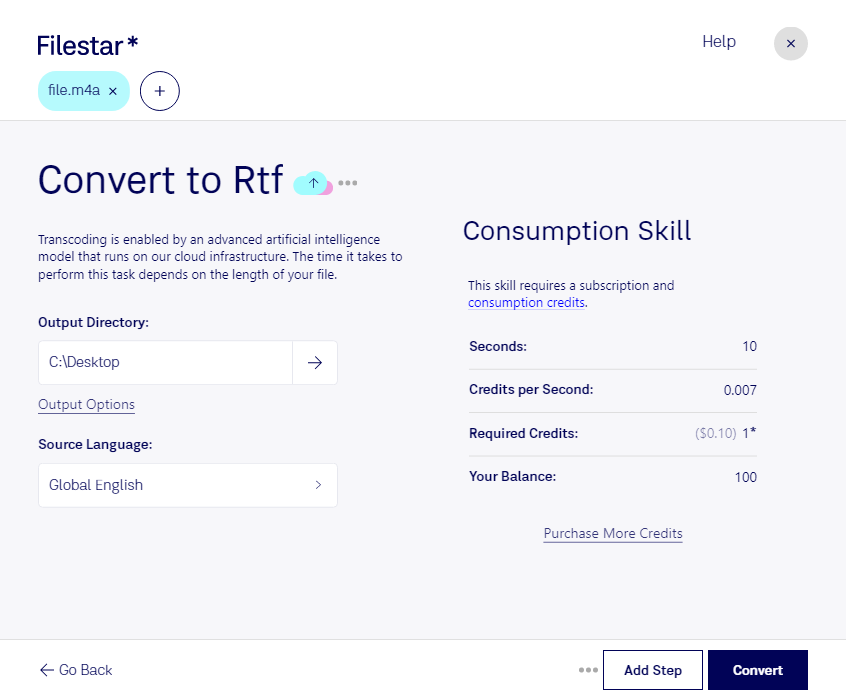Are you looking for a reliable and efficient way to convert your M4A audio files to RTF document files? Look no further than Filestar! Our software is designed to make the conversion process fast, easy, and safe.
One of the standout features of Filestar is our ability to handle bulk or batch operations. This means you can convert multiple M4A files to RTF at once, saving you time and effort. And with our software running on both Windows and OSX, you can be confident that you'll be able to use it no matter what platform you're on.
So, who might need to convert M4A to RTF? Well, there are a few different professional scenarios where this could be useful. For example, a journalist might want to transcribe an interview they conducted in M4A format into a written document in RTF format. Or, a teacher might want to convert a lecture recording into a document for their students to read. Whatever your specific use case may be, Filestar can help.
And because our software is designed to run locally on your computer, you can feel confident that your files are safe and secure. Unlike cloud-based conversion tools, which can pose a security risk, Filestar processes your files entirely on your own device.
In conclusion, if you need to convert M4A audio files to RTF document files, Filestar is the perfect tool for the job. Our software is fast, easy to use, and safe, making it the ideal choice for individuals and businesses alike. So why not give it a try today?