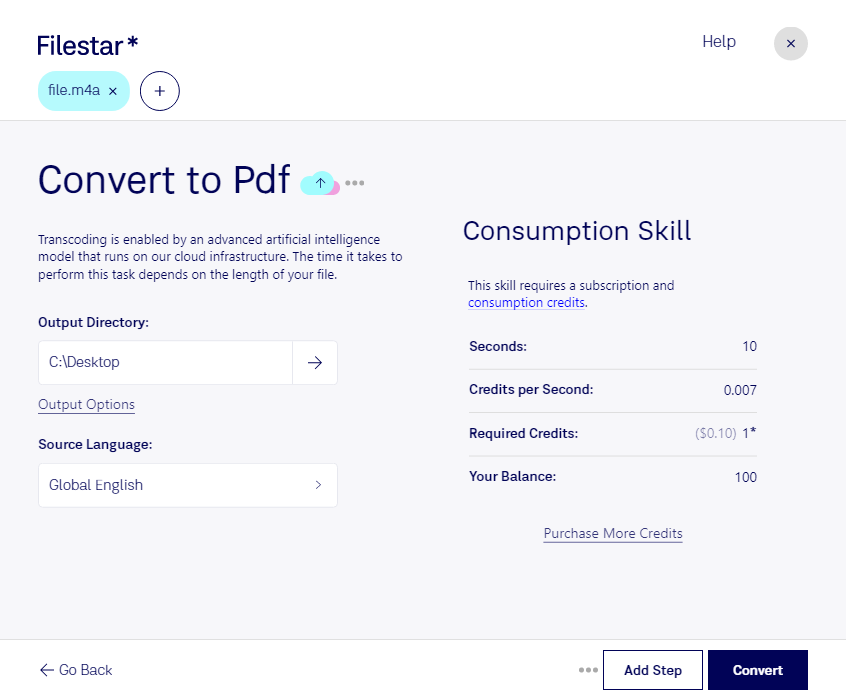Are you looking to convert your M4A audio files to PDF documents? Look no further than Filestar's powerful file conversion software. With the ability to batch convert multiple files at once, you can save time and streamline your workflow.
Filestar runs on both Windows and OSX, making it accessible to a wide range of professionals. For example, a lawyer may need to convert an audio deposition in M4A format to a PDF document for easy sharing with colleagues. Similarly, a journalist may need to transcribe an interview and convert the audio file to a written document for publication.
One of the benefits of using Filestar to convert M4A to PDF is the ability to process and convert your files locally on your computer. This means your files are not uploaded to the cloud, keeping them safe and secure. Plus, with Filestar's easy-to-use interface, you can quickly and easily convert your files without any technical expertise.
In addition to M4A to PDF conversion, Filestar supports a wide range of file types and offers a variety of other file processing operations. From image resizing to PDF merging, Filestar has you covered for all your file conversion and processing needs.
Don't waste any more time manually converting your M4A files to PDF documents. Try Filestar today and streamline your workflow with bulk conversion and local processing.