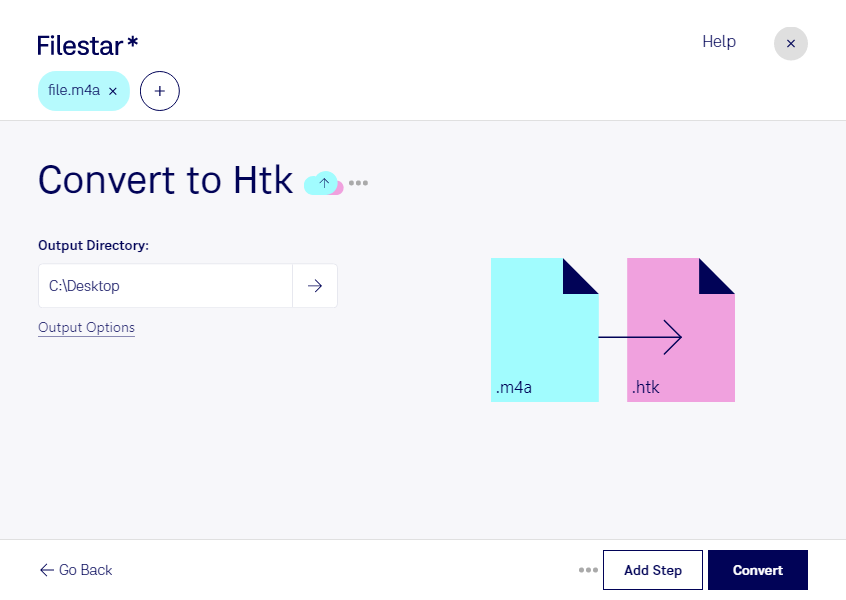Are you working with audio files in a professional capacity? If so, you might find yourself needing to convert M4A files to HTK files. This is where Filestar's audio file conversion software comes in handy. With Filestar, you can easily convert M4A files to HTK files in bulk, saving you time and effort.
One of the benefits of using Filestar is that the software runs locally on your computer, both on Windows and OSX. This means that you don't have to worry about internet connection or uploading your sensitive audio files to the cloud. You can process your audio files safely and efficiently right on your own computer.
But why might you need to convert M4A files to HTK files in the first place? Well, if you're working with speech recognition or language modeling, for example, you might need to use Hidden Markov Models (HMMs) in your work. HTK files are audio files that have been processed and formatted for use with the Hidden Markov Model Toolkit (HTK). By converting your M4A files to HTK files, you're preparing them for use with HMMs.
In addition to converting M4A files to HTK files, Filestar's audio file conversion software offers a wide range of other audio file conversion options. And with the ability to process files in bulk, you can save yourself a lot of time and effort.
So if you're looking for a safe and efficient way to convert your M4A files to HTK files, look no further than Filestar's audio file conversion software. Try it out today and see how it can streamline your audio file processing workflow.