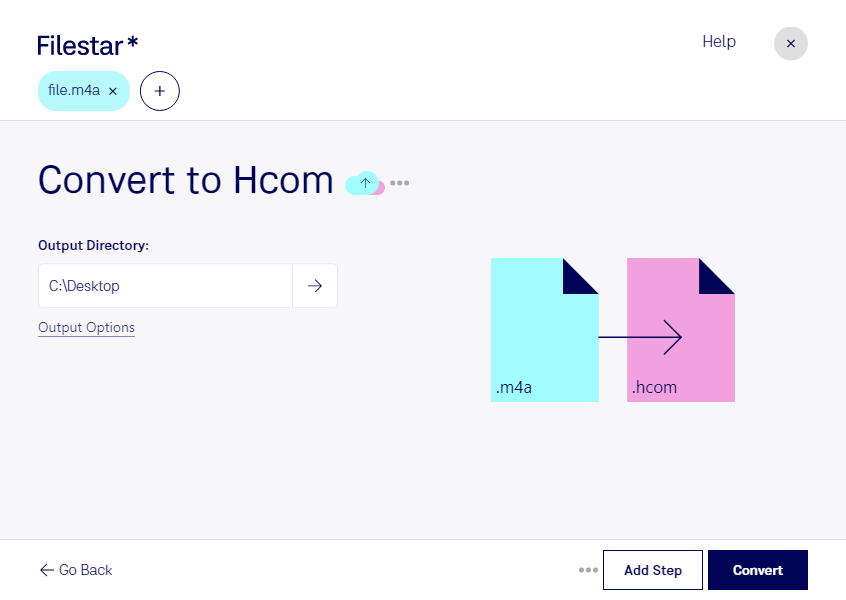Are you looking for a reliable and efficient way to convert your M4A audio files to HCOM? Look no further than Filestar. Our powerful software allows you to easily convert your files in bulk, saving you time and effort.
Filestar runs on both Windows and OSX, so no matter what operating system you use, you can take advantage of our software's features. And because our software runs locally on your computer, you can rest assured that your files are safe and secure.
So, who might benefit from converting M4A to HCOM? Well, if you're a professional in the audio industry, you may need to convert your files to a compressed format for easier storage and distribution. For example, podcasters who need to upload their audio files to various platforms may find HCOM to be a more efficient format.
And with Filestar's bulk conversion feature, you can process multiple files at once, making it even more convenient for busy professionals. Plus, because the software runs locally on your computer, you don't have to worry about slow internet connections or security issues that come with online converters.
In conclusion, if you need to convert your M4A audio files to HCOM, Filestar is the way to go. With its powerful features, bulk conversion options, and local processing, you can convert your files quickly, efficiently, and safely. Get in touch with us today to learn more.