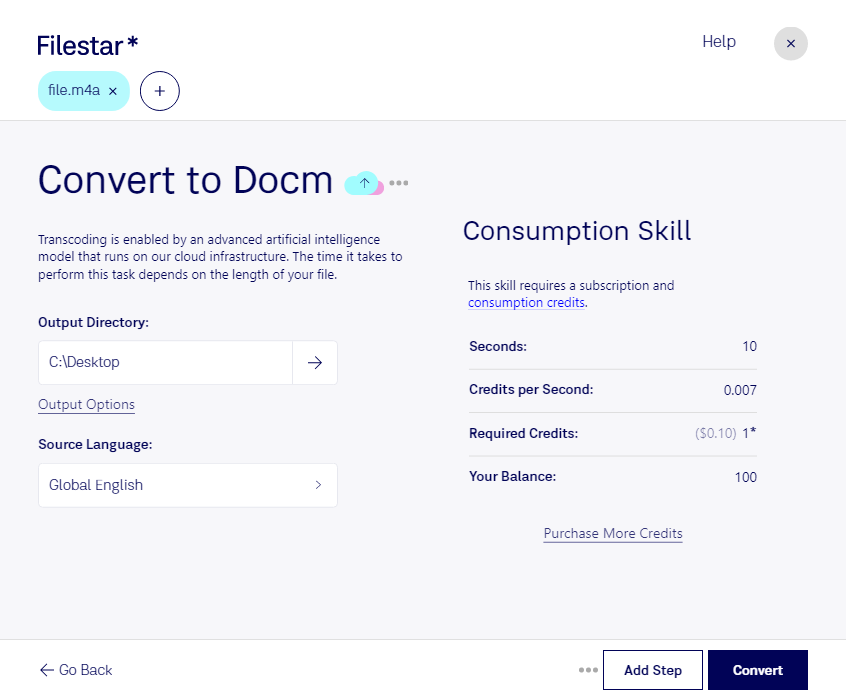Are you looking to convert your audio files to Word documents? With Filestar, you can easily convert M4A files to DOCM files in bulk. Our software runs on both Windows and OSX, so you can use it no matter what operating system you prefer.
But why would you need to convert M4A to DOCM? There are many professional situations where this conversion might come in handy. For example, if you're a journalist conducting interviews, you might want to convert your audio files to Word documents so you can easily transcribe them. Or if you're a student attending lectures, you might want to convert your audio recordings to Word documents so you can take notes more easily.
One of the benefits of using Filestar is that you can perform bulk conversions. This means you can convert multiple files at once, saving you time and effort. And because our software runs locally on your computer, you can be sure that your files are safe and secure. Unlike cloud-based converters, which can be vulnerable to security breaches, Filestar processes your files locally, so you don't have to worry about your data being compromised.
In addition to converting M4A to DOCM, Filestar can also perform a wide range of other file conversions and operations. Whether you need to convert images, videos, or documents, our software can handle it all. And with our intuitive drag-and-drop interface, you don't need to be a tech expert to use Filestar.
So why wait? Download Filestar today and start converting your M4A files to DOCM files in bulk. With our fast, easy, and secure software, you'll be able to get your work done more efficiently than ever before.