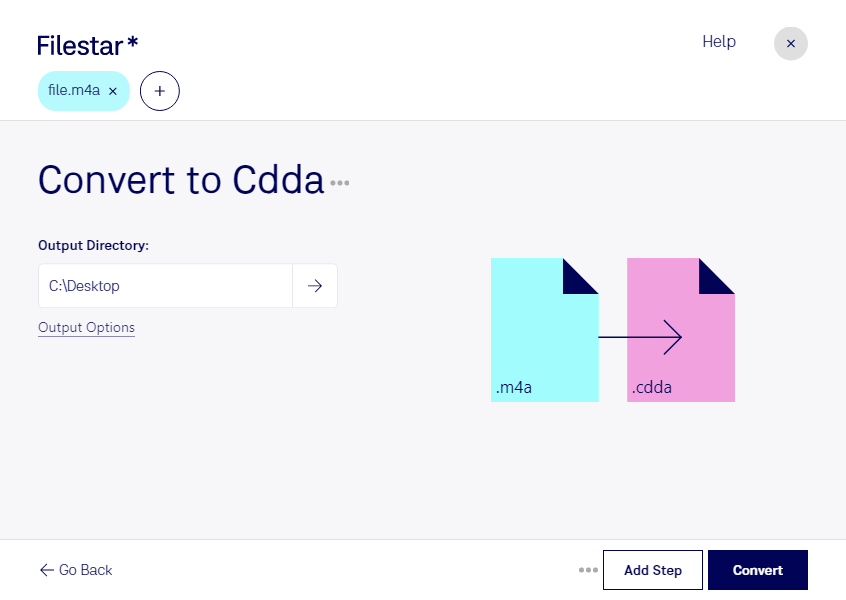Are you looking for an easy and fast way to convert your M4A audio files to CDDA? Look no further than Filestar. Our desktop software allows for bulk conversions and runs on both Windows and OSX, making it the perfect solution for professionals who need to convert audio files locally.
Why might you need to convert M4A to CDDA? Well, if you're a music producer or audio engineer, you may need to create an audio CD for your clients or for distribution. CDDA files are the standard format for audio CDs, and converting your M4A files to CDDA ensures that they will be compatible with any CD player.
With Filestar, you can convert your M4A files to CDDA quickly and easily. Our software allows for bulk conversions, so you can convert multiple files at once, saving you time and effort. And because our software runs locally on your computer, you can be sure that your files are safe and secure.
Why is converting/processing locally on your computer more safe than in the cloud? Well, when you use an online converter, you're uploading your files to a server somewhere, which means that you're potentially exposing your files to hackers or other security risks. With Filestar, you don't have to worry about that - your files never leave your computer.
So if you need to convert M4A to CDDA, try Filestar today. Our easy-to-use software and bulk conversion capabilities make it the perfect solution for professionals who need to convert audio files quickly and securely.