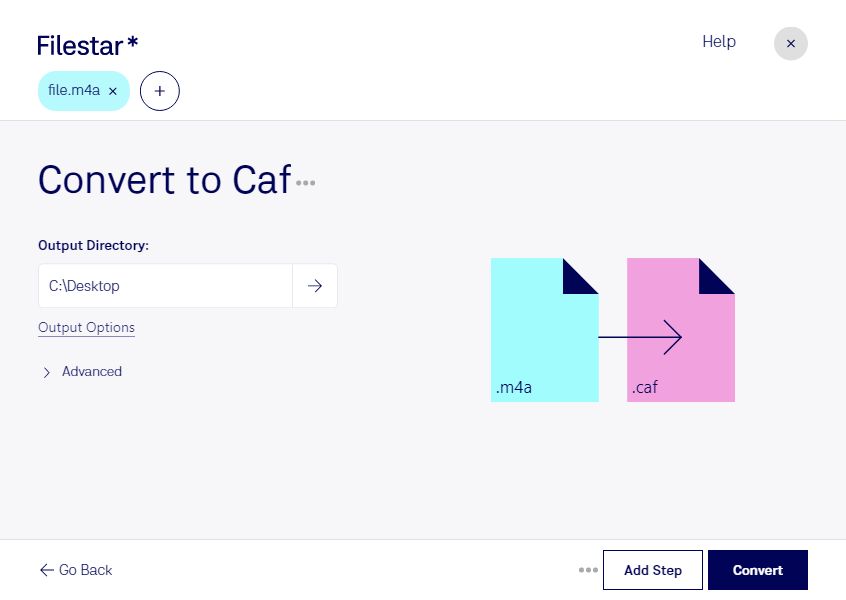Are you struggling to find a reliable software to convert your M4A files to CAF? Look no further than Filestar. Our software allows for bulk conversion of audio files, making your work more efficient and streamlined. Plus, you can rest easy knowing that all processing is done locally on your computer, making it more secure than cloud-based options.
Whether you're a musician, sound engineer, or audio editor, there are many reasons why you might need to convert M4A to CAF. For example, CAF files are commonly used in the professional audio industry because they offer higher quality and greater flexibility than other audio file types. By converting your M4A files to CAF, you can take advantage of these benefits and create high-quality audio projects that stand out from the competition.
Filestar is available on both Windows and OSX, so no matter what operating system you use, you can take advantage of our powerful conversion software. And with our user-friendly interface, you don't need to be a tech expert to get started. Simply drag and drop your files into the program, select the output format, and let Filestar do the rest.
Don't waste any more time searching for a reliable M4A to CAF converter. Try Filestar today and see how easy and efficient audio file conversion can be.