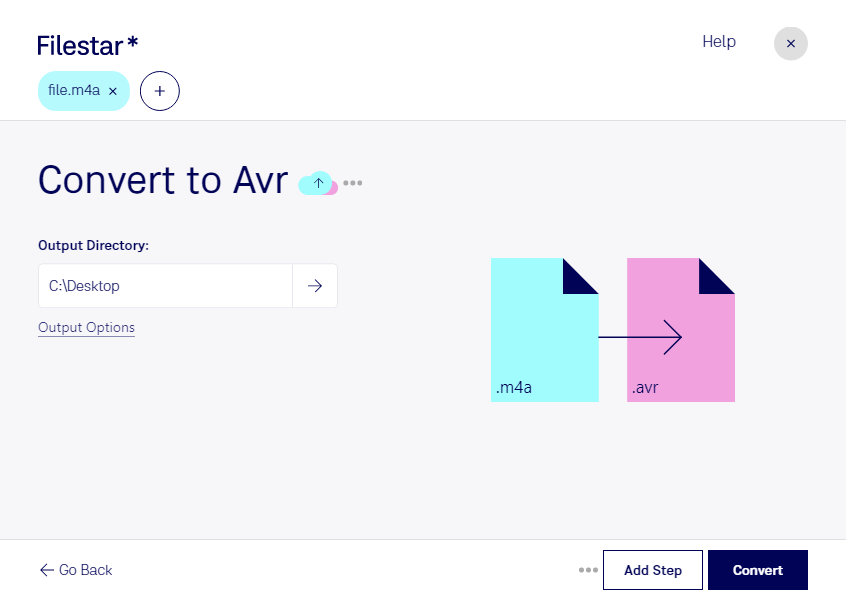Are you looking for a reliable and efficient way to convert your M4A audio files to AVR video files? Look no further than Filestar - the ultimate file conversion and processing software. With our M4A to AVR conversion tool, you can easily and quickly transform your audio files into video files, all from the comfort of your own computer.
One of the standout features of Filestar is the ability to perform bulk or batch operations. This means that you can convert multiple M4A files to AVR files at once, saving you time and effort. And with our user-friendly interface, the process is simple and straightforward, even for those who may not be tech-savvy.
Whether you're a professional videographer, filmmaker, or content creator, the ability to convert M4A to AVR can be an essential tool in your arsenal. For example, you may have recorded audio separately from video and need to merge them into one file. Or perhaps you want to create a video with a musical background. Whatever your needs may be, Filestar has got you covered.
And with Filestar, you can rest easy knowing that your files are being converted and processed locally on your computer. This is a much safer option compared to cloud-based services, which can pose a risk to your data and privacy. Plus, Filestar runs on both Windows and OSX, so you can use it no matter what operating system you prefer.
In conclusion, if you're looking for a reliable and efficient way to convert your M4A audio files to AVR video files, look no further than Filestar. With our bulk conversion tool, user-friendly interface, and local processing capabilities, you can get the job done quickly and securely. Don't hesitate to try out Filestar today and see the difference for yourself.