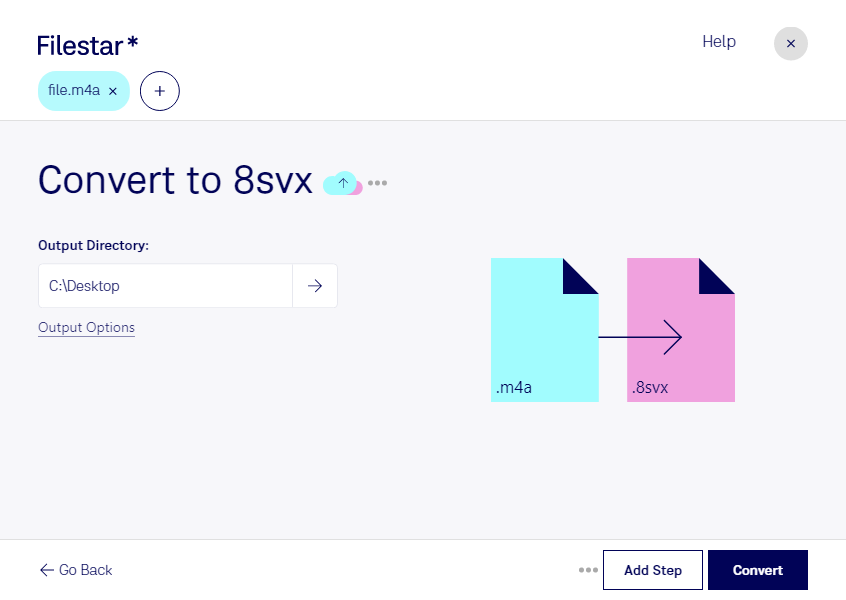Are you looking for a reliable and efficient way to convert M4A files to 8SVX format? Look no further than Filestar. Our powerful software allows for quick and easy conversion of audio files, including bulk or batch operations.
Filestar runs seamlessly on both Windows and OSX, making it the perfect choice for professionals and individuals alike. Whether you're a music producer, sound designer, or just someone who needs to convert audio files for personal use, Filestar has you covered.
But why convert M4A to 8SVX specifically? Well, the 8SVX format is a popular choice among Amiga enthusiasts and retro gamers. It's also a great option for anyone who wants to create unique sound effects or music compositions. Plus, with Filestar's batch processing capabilities, you can convert multiple files at once, saving you time and effort.
One of the biggest advantages of using Filestar for audio conversion is that all processing is done locally on your computer. This means that your files are kept safe and secure, without the need for an internet connection. Plus, local processing is generally faster and more reliable than cloud-based solutions.
So why wait? Try Filestar today and experience the power and convenience of our M4A to 8SVX conversion tools. Whether you're a professional or just someone who loves audio, Filestar has everything you need to get the job done right.